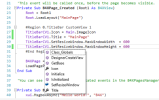Hello,
I post it as a curiosity and a puzzle at the same time ...
in my standard class module (see view: ScreenS1.png) there are e.g. procedures
such as "setMinimizeIcon(Title as string)" for example.

Can someone tell me why I can't see this procedure (and others too),
when I write the code (see view: ScreenS2.png)

Can it matter what version of B4J the class file was physically created in?
i.e. created in an older version, and used in a newer, currently working, i.e. v9.80.
I post it as a curiosity and a puzzle at the same time ...
in my standard class module (see view: ScreenS1.png) there are e.g. procedures
such as "setMinimizeIcon(Title as string)" for example.
Can someone tell me why I can't see this procedure (and others too),
when I write the code (see view: ScreenS2.png)
Can it matter what version of B4J the class file was physically created in?
i.e. created in an older version, and used in a newer, currently working, i.e. v9.80.