In this example it is shown how to realize time entries with the AS_Settings library.
You need AS_Settings V2.00+ and AS_TimePickerDialog V1.02+ for this example.

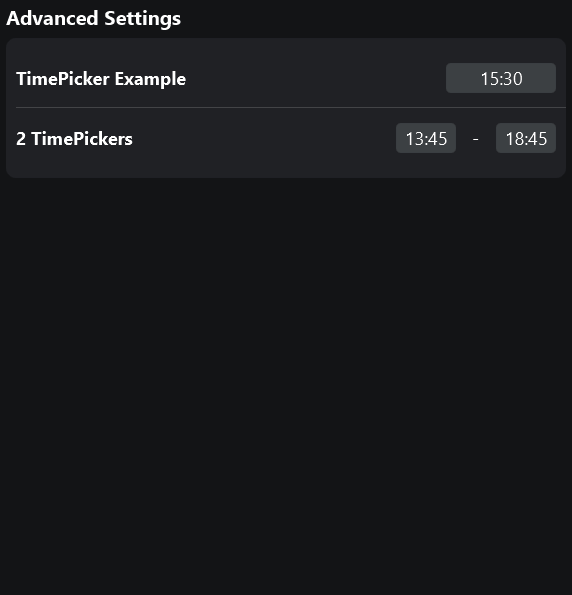
Have Fun

You need AS_Settings V2.00+ and AS_TimePickerDialog V1.02+ for this example.
B4X:
Private Sub B4XPage_Created (Root1 As B4XView)
Root = Root1
Root.LoadLayout("frm_main")
B4XPages.SetTitle(Me,"AS Settings Example")
AS_Settings1.MainPage.AddGroup("Advanced","Advanced Settings")
AS_Settings1.MainPage.AddProperty_Chooser("Advanced","PropertyName_1","TimePicker Example","",Null,"",110dip)
AS_Settings1.MainPage.AddProperty_Custom("Advanced","PropertyName_2","2 TimePickers","",Null,"")
AS_Settings1.MainPage.Create
End Sub
Private Sub AS_Settings1_ChooserTextFieldClicked(Property As AS_Settings_Property)
ShowTimePicker(Property)
End Sub
Private Sub ShowTimePicker(Property As AS_Settings_Property)
TimePicker.Initialize(Root)
TimePicker.SetDarkMode
Wait For (TimePicker.ShowDialog) Complete (PickerDialogResponse As AS_TimePickerDialog_DialogResponse)
If PickerDialogResponse.Result = xui.DialogResponse_Positive Then
If Property.PropertyName = "PropertyName_1" Then
Property.Value = CreateMap("Hour":PickerDialogResponse.Hour,"Minute":TimePicker.Minute)
Property.DisplayValueText = PickerDialogResponse.Hour & ":" & NumberFormat(PickerDialogResponse.Minute,2,0)
End If
AS_Properties.PutProperty(Property.PropertyName,Property.Value)
AS_Properties.PutPropertyDisplayValueText(Property.PropertyName,Property.DisplayValueText)
AS_Settings1.GetTopPage.Refresh
End If
End Sub
Private Sub AS_Settings1_CustomDrawProperty(CustomDrawProperty As AS_Settings_CustomDrawProperty)
If CustomDrawProperty.Property.PropertyName = "PropertyName_2" Then
Dim m_PropertyValues As Map = IIf(CustomDrawProperty.Property.Value Is Map,CustomDrawProperty.Property.Value,CreateMap("":""))
Dim BackgroundPanel As B4XView = CustomDrawProperty.PropertyViews.RightBackgroundPanel
AS_Settings1.GetTopPage.CustomDrawProperty_Add(BackgroundPanel, AS_Settings1.GetTopPage.CustomDrawProperty_AddChooser(Me,"TimeStart"),60dip,AS_Settings1.PropertyProperties.FieldHeight).Text = m_PropertyValues.GetDefault("StartHour","14") & ":" & NumberFormat(m_PropertyValues.GetDefault("StartMinute","00"),2,0)
AS_Settings1.GetTopPage.CustomDrawProperty_Add(BackgroundPanel, AS_Settings1.GetTopPage.CustomDrawProperty_AddText(Me,"","-"),20dip,AS_Settings1.PropertyProperties.FieldHeight)
AS_Settings1.GetTopPage.CustomDrawProperty_Add(BackgroundPanel, AS_Settings1.GetTopPage.CustomDrawProperty_AddChooser(Me,"TimeEnd"),60dip,AS_Settings1.PropertyProperties.FieldHeight).Text = m_PropertyValues.GetDefault("EndHour","15") & ":" & NumberFormat(m_PropertyValues.GetDefault("EndMinute","00"),2,0)
End If
End Sub
Private Sub TimeStart_Clicked(Property As AS_Settings_Property,View As Object)
TimePicker.Initialize(Root)
TimePicker.SetDarkMode
Wait For (TimePicker.ShowDialog) Complete (PickerDialogResponse As AS_TimePickerDialog_DialogResponse)
If PickerDialogResponse.Result = xui.DialogResponse_Positive Then
Dim m_Properties As Map
If Property.Value Is Map Then
m_Properties = Property.Value
Else
m_Properties.Initialize
End If
m_Properties.Put("StartHour",PickerDialogResponse.Hour)
m_Properties.Put("StartMinute",PickerDialogResponse.Minute)
Property.Value = m_Properties
View.As(B4XView).Text = PickerDialogResponse.Hour & ":" & NumberFormat(PickerDialogResponse.Minute,2,0)
AS_Properties.PutProperty(Property.PropertyName,Property.Value)
End If
End Sub
Private Sub TimeEnd_Clicked(Property As AS_Settings_Property,View As Object)
TimePicker.Initialize(Root)
TimePicker.SetDarkMode
Wait For (TimePicker.ShowDialog) Complete (PickerDialogResponse As AS_TimePickerDialog_DialogResponse)
If PickerDialogResponse.Result = xui.DialogResponse_Positive Then
Dim m_Properties As Map
If Property.Value Is Map Then
m_Properties = Property.Value
Else
m_Properties.Initialize
End If
m_Properties.Put("EndHour",PickerDialogResponse.Hour)
m_Properties.Put("EndMinute",PickerDialogResponse.Minute)
Property.Value = m_Properties
View.As(B4XView).Text = PickerDialogResponse.Hour & ":" & NumberFormat(PickerDialogResponse.Minute,2,0)
AS_Properties.PutProperty(Property.PropertyName,Property.Value)
End If
End SubHave Fun
Attachments
Last edited:
