NOTE: You can use this library for personal and commercial use. Include it in your projects.. Attention, even if it is a B4XLib library, it is not allowed to decompress it, modify it, change its name or redistribute it without the permission of the author
SD_xMultiSpinner
Author: Star-Dust
Version: 0.05
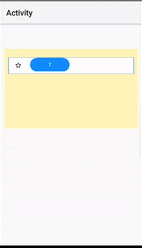
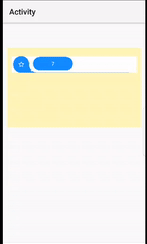
SD_xMultiSpinner
Author: Star-Dust
Version: 0.05
- xMultiSpinner
- Events:
- ItemClick (Position As Int, CheckValue As Boolean)
- Fields:
- ItemHeight As Int
- ItemWidth As Int
- mBase As B4XView
- Tag As Object
- Functions:
- Add (Text As String, ReturnValue As Object, Check As Boolean)
Add Item - Add2 (Text As String, ReturnValue As Object, Check As Boolean, Enabled As Boolean)
- AddAll (L As List)
Add List of Item, Return Value is a Text - Clear
- CloseDropDown
- DesignerCreateView (Base As Object, Lbl As Label, Props As Map)
Base type must be Object - GetBase As B4XView
- GetChecked (Position As Int) As Boolean
- GetReturnValue (Position As Int) As Object
- GetText (Position As Int) As String
- Initialize (Callback As Object, EventName As String)
- isDroprDownOpen As Boolean
- OpenDropDown
- RemoveIndex (Position As Int)
- SelectedIndexToArray As Int()
- SelectedReturnValueToArray As Object()
- SelectedReturnValueToText As String
- SelectedTextToArray As String()
- SelectedToText As String
- SetChecked (Position As Int, Check As Boolean)
- SetEnabled (Position As Int, Check As Boolean)
- Size As Int
- Add (Text As String, ReturnValue As Object, Check As Boolean)
- Properties:
- Hint As String
- HintFont As B4XFont
- TextFont As B4XFont
- Events:
Attachments
Last edited:
