I can't find an example of using Localizator in B4XPages so I tried to make it work in B4XPages with a simple example.
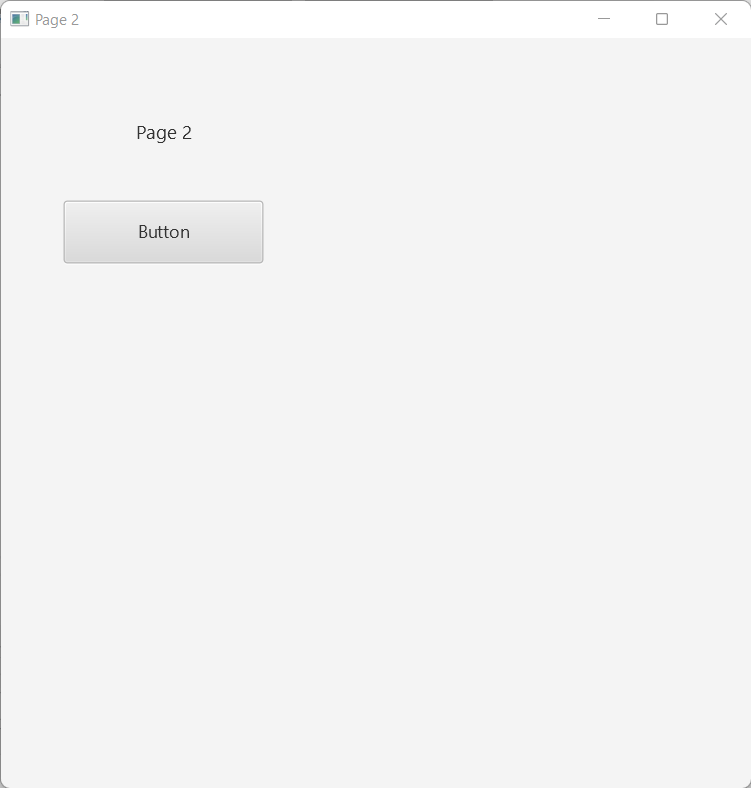

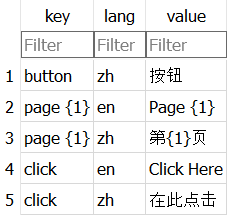
Main module:
Sub Process_Globals
Private fx As JFX
Private MainForm As Form
Public Loc As Localizator
End Sub
Sub AppStart (Form1 As Form, Args() As String)
Loc.Initialize(File.DirAssets, "strings.db")
MainForm = Form1
MainForm.Show
Dim PagesManager As B4XPagesManager
PagesManager.Initialize(MainForm)
End Sub
B4XMainPage:
Sub Class_Globals
Private Root As B4XView
Private B4XPage2 As Page2
End Sub
Private Sub B4XPage_Created (Root1 As B4XView)
Root = Root1
Root.LoadLayout("MainPage")
LocalizePage ' apply Localization
B4XPage2.Initialize
B4XPages.AddPage("Page2", B4XPage2)
End Sub
Sub LocalizePage
#If B4A
Starter.Loc.ForceLocale("zh")
Log("Localizing MainPage...")
Starter.Loc.LocalizeLayout(Root)
#Else
Main.Loc.ForceLocale("zh")
Log("Localizing MainPage...")
Main.Loc.LocalizeLayout(Root)
#End If
End Sub
Private Sub Button1_Click
B4XPages.ShowPage("Page2")
End Sub
Page2 class:
Sub Class_Globals
Private Root As B4XView 'ignore
Private Label1 As Label
End Sub
'You can add more parameters here.
Public Sub Initialize As Object
Return Me
End Sub
'This event will be called once, before the page becomes visible.
Private Sub B4XPage_Created (Root1 As B4XView)
Root = Root1
LoadLayouts ' use a sub to load layout
End Sub
Sub LoadLayouts
Root.LoadLayout("Page2")
Log("Localizing Page2...")
#If B4A
Starter.Loc.LocalizeLayout(Root)
Label1.Text = Starter.Loc.LocalizeParams(Label1.Text, Array(2))
#Else
Main.Loc.LocalizeLayout(Root)
Label1.Text = Main.Loc.LocalizeParams(Label1.Text, Array(2))
#End If
B4XPages.SetTitle(Me, Label1.Text)
End Sub