I'm struggling quite a bit with this topic, date type fields in B4XTable.
I finally ?? think I understand what the problem is and I'm afraid I can't solve it.
The aim would be to automatically read a date DB field (DATE, DATETIME, TIMESTAMP) and display it in a B4XTable column set as COLUMN_TYPE_DATE.
Apart from the problem of detecting the format used in the DB (e.g. yyyy-MM-dd or inverted, dd-MM-yyyy and others), the problem is that if the DB table has "mixed fields", i.e. one declared as DATE and another as DATETIME or TIMESTAMP, both display the date according to the command (not related to B4XTable) DateTime.DateFormat, so I can't get the correct display as in the following image (a tool):
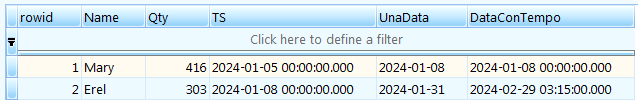
TS - TIMESTAMP
UnaData - DATE
DataConTempo - DATETIME
I finally ?? think I understand what the problem is and I'm afraid I can't solve it.
The aim would be to automatically read a date DB field (DATE, DATETIME, TIMESTAMP) and display it in a B4XTable column set as COLUMN_TYPE_DATE.
Apart from the problem of detecting the format used in the DB (e.g. yyyy-MM-dd or inverted, dd-MM-yyyy and others), the problem is that if the DB table has "mixed fields", i.e. one declared as DATE and another as DATETIME or TIMESTAMP, both display the date according to the command (not related to B4XTable) DateTime.DateFormat, so I can't get the correct display as in the following image (a tool):
TS - TIMESTAMP
UnaData - DATE
DataConTempo - DATETIME
