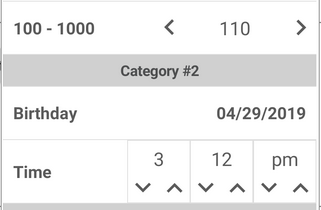I am trying to create a dialog where the user can select a time interval Hours 0-20 and minutes 0 to 55 in 5 minute intervals.
I have something like a B4i picker in mind that accepts gestures but without the transparency of the non-selected items. I thought about two Listviews side by side only one cell high. Sadly the cells do not 'latch' to show only one line, often stopping midway between two. Is it possible to make the standard Listview centre to the nearest cell in view after input?
The standard Android spinner allows a very positive user selection but with 21/13 possible selections the drop-downs extend well outside a reasonable sized dialog giving a poor visual result.
Any suggestions?
I have something like a B4i picker in mind that accepts gestures but without the transparency of the non-selected items. I thought about two Listviews side by side only one cell high. Sadly the cells do not 'latch' to show only one line, often stopping midway between two. Is it possible to make the standard Listview centre to the nearest cell in view after input?
The standard Android spinner allows a very positive user selection but with 21/13 possible selections the drop-downs extend well outside a reasonable sized dialog giving a poor visual result.
Any suggestions?