lmB4XComboBox is a b4x library (https://www.b4x.com/android/forum/threads/100383/#content).
It works with B4A, B4J and B4i.
It is a modified version of the Erel's original B4XComboBox and allows you to store in it a value for each text item.
Not rarely (mainly handling DB data) you need a ComboBox in which an Item is made of a display value and an associated value, i.e. a "description field" of a table and the relative primary key (usually the classic Integer ID).
Note that the type of the values associated is object, not just Int; this means that you can associate any type of value to each item.
Members added to the original View:
AddItem(Text As String) - to add a single text item
AddItem2(Text As String, Value As Object) - to add a single item with text and value
GetItems - returns the full list of texts
GetItemText(Index As Int) - returns the text of an item
GetItemValue(Index As Int) - returns the value associated to an item
GetValues - returns all the values associated
RemoveItemByIndex(Index as Int) - removes an item
RemoveItemByText(Text As String) - removes an item
RemoveItemByValue(Value As Object) - removes an item
SetItems2(Texts As List, Values as List) - to set all items with values
SetItemsFromSQLite(...) - to fill the combo from a SQLite table
SetValue(Index as Int, Value as Object) - to set the value of a specific item
B4J Example (project attached):
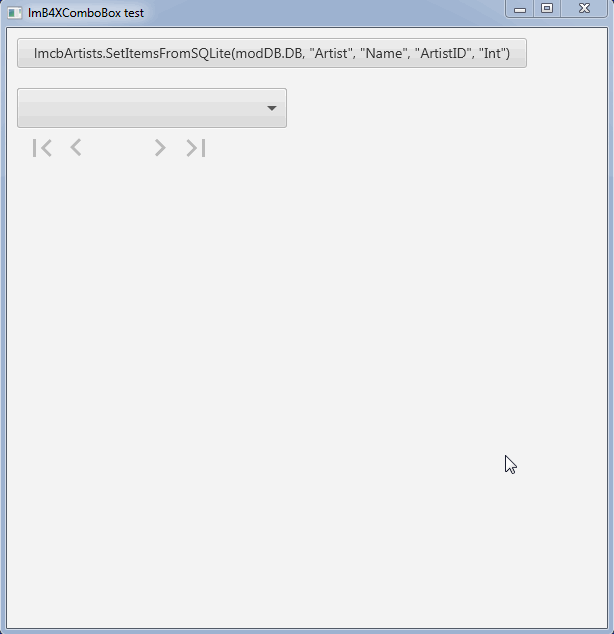
To run the example project, you need to download the Chinook_Sqlite.sqlite database from:
https://www.sqlitetutorial.net/sqlite-sample-database/
(and place it in the files folder, of course).
Version: 2.03 01/16/2023
Fixed: bug in RaiseEvent Sub
Version: 2.02 07/18/2022
Fixed: bugs related to B4I code (read from post #32)
Version: 2.01 06/15/2021
Added: Method SetItems3(Data As Map)
Version: 2.00 03/05/2021
Fixed: a bug in InsertAt (B4A version only).
Version: 1.06 02/11/2021
Changed: SetItemsFromSQLiteSorted method - Added CaseSensitive parameter.
Version: 1.05 02/06/2021
Added: SetItemsFromSQLiteSorted method.
[I was wrong to remove the previous versions of the library, now I don't know how many times it has been downloaded ??
However I see that so far the example has been downloaded 185 times, so I can guess that]
Version: 1.04 02/03/2021
Added: InsertItemAt and InsertItemAt2 methods.
Version: 1.03 02/03/2021
Fixed a (small) bug.
Version: 1.02 4/25/2020
Ammended B4i errors (reported by @Andrew (Digitwell) ; thanks)
It works with B4A, B4J and B4i.
It is a modified version of the Erel's original B4XComboBox and allows you to store in it a value for each text item.
Not rarely (mainly handling DB data) you need a ComboBox in which an Item is made of a display value and an associated value, i.e. a "description field" of a table and the relative primary key (usually the classic Integer ID).
Note that the type of the values associated is object, not just Int; this means that you can associate any type of value to each item.
Members added to the original View:
AddItem(Text As String) - to add a single text item
AddItem2(Text As String, Value As Object) - to add a single item with text and value
GetItems - returns the full list of texts
GetItemText(Index As Int) - returns the text of an item
GetItemValue(Index As Int) - returns the value associated to an item
GetValues - returns all the values associated
RemoveItemByIndex(Index as Int) - removes an item
RemoveItemByText(Text As String) - removes an item
RemoveItemByValue(Value As Object) - removes an item
SetItems2(Texts As List, Values as List) - to set all items with values
SetItemsFromSQLite(...) - to fill the combo from a SQLite table
SetValue(Index as Int, Value as Object) - to set the value of a specific item
B4J Example (project attached):
To run the example project, you need to download the Chinook_Sqlite.sqlite database from:
https://www.sqlitetutorial.net/sqlite-sample-database/
(and place it in the files folder, of course).
Version: 2.03 01/16/2023
Fixed: bug in RaiseEvent Sub
Version: 2.02 07/18/2022
Fixed: bugs related to B4I code (read from post #32)
Version: 2.01 06/15/2021
Added: Method SetItems3(Data As Map)
Version: 2.00 03/05/2021
Fixed: a bug in InsertAt (B4A version only).
Version: 1.06 02/11/2021
Changed: SetItemsFromSQLiteSorted method - Added CaseSensitive parameter.
Version: 1.05 02/06/2021
Added: SetItemsFromSQLiteSorted method.
[I was wrong to remove the previous versions of the library, now I don't know how many times it has been downloaded ??
However I see that so far the example has been downloaded 185 times, so I can guess that]
Version: 1.04 02/03/2021
Added: InsertItemAt and InsertItemAt2 methods.
Version: 1.03 02/03/2021
Fixed a (small) bug.
Version: 1.02 4/25/2020
Ammended B4i errors (reported by @Andrew (Digitwell) ; thanks)
Attachments
Last edited:
