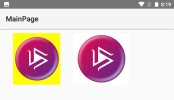It happens because ZoomImageView also has a background color. You can use this code:
Private Sub SetZoomImageViewMedia(Panel As B4XView, Url As String, BackgroundColor As Int)
MediaManager.SetMediaWithExtra(Panel, Url, "", CreateMap(MediaManager.REQUEST_CALLBACK: Me, MediaManager.REQUEST_ZOOMIMAGEVIEW: True, _
MediaManager.REQUEST_BACKGROUND: BackgroundColor))
Wait For (Panel) SMM_MediaReady (Success As Boolean, Media As SMMedia)
Dim zv As ZoomImageView = Panel.GetView(0).Tag
zv.pnlBackground.Color = BackgroundColor
End Sub
Work in B4x

Is it possible to run it in the B4A? Because I Get This Error
*** Service (starter) Create ***
** Service (starter) Start **
** Activity (main) Create, isFirst = true **
** Activity (main) Resume **
*** Service (httputils2service) Create ***
** Service (httputils2service) Start **
java.lang.RuntimeException: java.lang.RuntimeException: Method: getBA not found in: b4a.example.main
at anywheresoftware.b4a.keywords.Common$13.run(Common.java:1719)
at android.os.Handler.handleCallback(Handler.java:751)
at android.os.Handler.dispatchMessage(Handler.java:95)
at android.os.Looper.loop(Looper.java:154)
at android.app.ActivityThread.main(ActivityThread.java:6176)
at java.lang.reflect.Method.invoke(Native Method)
at com.android.internal.os.ZygoteInit$MethodAndArgsCaller.run(ZygoteInit.java:891)
at com.android.internal.os.ZygoteInit.main(ZygoteInit.java:781)
Caused by: java.lang.RuntimeException: Method: getBA not found in: b4a.example.main
at anywheresoftware.b4j.object.JavaObject$MethodCache.getMethod(JavaObject.java:363)
at anywheresoftware.b4j.object.JavaObject.RunMethod(JavaObject.java:120)
at anywheresoftware.b4j.object.JavaObject.RunMethodJO(JavaObject.java:139)
at b4a.example.smmviews$ResumableSub_AddMedia.resume(smmviews.java:312)
at anywheresoftware.b4a.keywords.Common$13.run(Common.java:1717)
... 7 more