Download a Library from Here
SD_TreeList
Author: Star-Dust
Version: 0.27
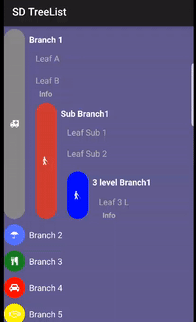
Badge on leaf
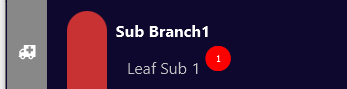
SD_TreeList
Author: Star-Dust
Version: 0.27
- B4XTree
- Events:
- Click (IDLeaf As String, LeafName As String)
- ClickBranch (ID As String, Expanded As Boolean)
- LongRightClick (IDLeaf As String, LeafName As String)
- LongRightClickBranch (ID As String, BranchName As String)
- Fields:
- BadgeBackgroundColor As Int
- BadgeDept As Int
- BadgeTextColor As Int
- BadgeTextSize As Int
- Functions:
- Add (Name As String, IDBranch As String, FontAwesoneSymbol As String, Color As Int, ListLeaf As String()) As String
Add Branch with Symbol(FontAwesone) and Leaf (list) - Add2 (Name As String, IDBranch As String, Symbol As String, FontSymbol As B4XFont, Color As Int, ListLeaf As String()) As String
Add Branch with Symbol(FontAwesone) and Leaf (list) - AddBranch (Name As String, IDBranch As String, IDParent As String, FontAwesoneSymbol As String, Color As Int) As String
Add Branch - AddBranch2 (Name As String, IDBranch As String, IDParent As String, Symbol As String, FontSymbol As B4XFont, Color As Int) As String
Add Branch with Symbol - AddBranchDoubleSymbol (Name As String, IDBranch As String, IDParent As String, OpenSymbol As String, CloseSymbol As String, FontSymbol As B4XFont, Color As Int) As String
Add Branch with double symbol - AddDoubleSymbol (Name As String, IDBranch As String, OpenSymbol As String, CloseSymbol As String, FontSymbol As B4XFont, Color As Int, ListLeaf As String()) As String
Add Branch with double Symbol and Leaf (list) - AddLeaf (Name As String, Info As String, IDBLeaf As String, IDParent As String) As String
Add Leaf to branch - AddLeaf2 (Name As String, Info As String, Note As String, IDBLeaf As String, IDParent As String) As String
Add Leaf to branch - AddLeaf3 (Name As String, Info As String, Note As String, FontNote As B4XFont, ColorNote As Int, IDBLeaf As String, IDParent As String, FontAwesoneSymbol As String, FontSymbol As B4XFont) As String
Add Leaf with info, note andSymbol to branch - AddLeaf3OnTop (Name As String, Info As String, Note As String, FontNote As B4XFont, ColorNote As Int, IDBLeaf As String, IDBranch As String, FontAwesoneSymbol As String, FontSymbol As B4XFont) As String
Add Leaf with info,note and Symbol to branch on top - AddLeafOnTop (Name As String, Info As String, IDLeaf As String, IDBranch As String) As String
Add Leaf on top to Branch - AddLeafwithSymbol (Name As String, Info As String, IDBLeaf As String, IDParent As String, FontAwesoneSymbol As String, FontSymbol As B4XFont) As String
Add Leaf with Symbol to branch - AddLeafwithSymbolOnTop (Name As String, Info As String, IDBLeaf As String, IDBranch As String, FontAwesoneSymbol As String, FontSymbol As B4XFont) As String
Add Leaf with Symbol to branch on top - Class_Globals As String
- Clear As String
- CollapsesAllBranch As String
- CollapsesBranch (IDBranch As String) As String
- CollapsesBranchAndSOn (IDBranch As String) As String
- DesignerCreateView (Base As Object, Lbl As Label, Props As Map) As String
Base type must be Object - ExpandAllBranch As String
- ExpandBranch (IDBranch As String) As String
- ExpandBranchAndSon (IDBranch As String) As String
- GetBranchName (IDBranch As String) As String
- GetBranchOfLeaf (IDLeaf As String) As String
- GetLeafBadgeActive (IDLeaf As String) As Boolean
- GetLeafBadgeText (IDLeaf As String) As String
- GetLeafInfo (IDLeaf As String) As String
- GetLeafName (IDLeaf As String) As String
- Initialize (Callback As Object, EventName As String) As String
- Invalidate
- IsInitialized As Boolean
Verifica se l'oggetto sia stato inizializzato. - ListOfIDBraches (IDBranche As String) As List
Returns a list of strings
This list contains the IDs of the sub-branches attached To a branch - ListOfIDLeafs (IDBranche As String) As List
Returns a list of strings
This list contains the IDs of the leaves attached To a branch - MoveLeaf (IDLeaf As String, NewIDBranch As String) As String
- RemoveBranch (IDBranch As String) As String
- RemoveLeaf (IDLeaf As String) As String
- SetBranch (IDBranch As String, NewName As String) As String
- SetLayout (Left As Int, Top As Int, Widh As Int, Height As Int) As String
- SetLeaf (IDLeaf As String, NewName As String, NewInfo As String) As String
- SetLeafBadge (IDLeaf As String, BadgeActive As Boolean, BadgeText As String) As String
- Sort (Ascending As Boolean) As String
- TreeToJson As String
- Add (Name As String, IDBranch As String, FontAwesoneSymbol As String, Color As Int, ListLeaf As String()) As String
- Properties:
- Base As B4XView [read only]
- BranchTextColor As Int
- Height As Int
- InfoTextSize As Int
- ItemHeight As Int
Min = 40dip, Max= 100dip - LeafTextColor As Int
- Left As Int
- OnlyCornerColor As Boolean
- OpenOnlyOneBranch As Boolean
- TextSize As Int
- TimeAnimation As Int
- Top As Int
- Width As Int
- Events:
Badge on leaf
Last edited:
