Current version : 1.9
xChartLite is a b4xlib library, it is a lite version of the xChart library.
A mini version is also available: xChartMini.
It has automatic scales, automatic text size according to the chart size.
These can also be set manually.
I am convinced that many user do not need all kind of different possible charts and settings.
The size of the code is almost one third of the full version.
Supported charts:
- Pie
- Bar
- Stacked bar
- Lines
The demo project is a B4XPages project using the xChartLite library.
Tested on PC, Android Samsung S10, Samsung Tab S2, iPhone 8 and iPad.
xChartDemoV1_4.zip B4XPages cross platform project using the xChartLite library, you need to copy the xChartLite.b4xlib file into your AdditionalLibraries\B4X folder.
xChartLite.b4xlib The xChartLite B4X library file. You must copy it into your your AdditionalLibraries\B4X folder.
xChartLite.xml Help file, it is useful with the B4X Help Viewer or the B4XObjectBrowser.
Don’t copy the xChartLite.xml file to the AdditionalLibraries folder!
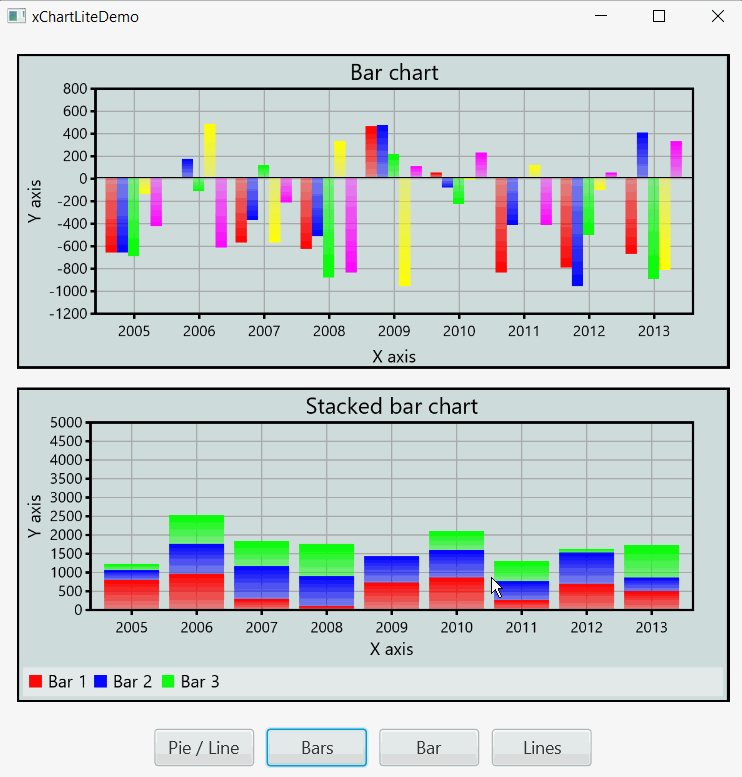
EDIT: 2026.02.12 Version 1.9
Amended scale display problem.
Only the xChartLite.b4xlib file has been changed.
EDIT: 2025.01.01 Version 1.8
Improved check of chart incompatibilities
Changed the 0 axis highligt property, it is now behind the data lines
Added the DrawGridFrame, DrawHorizontalGridLines, DrawVerticalGridLines, SetBarMeanValueFormat, BarMarginMode properties
Added the MaxDigits, NumberFormatGroupingUsed and NumberFormatGroupingCharacter properties
EDIT: 2023.11.14 Version 1.6
Added check of chart incompatibilities
Amended problem with DisplayValues and DisplayValuesOnHover
Added GetMaxNumberBars2, does not need to know the data values.
Set Items and Points lists as Public
Only the xChartLite.b4xlib the xChartLite.xml files have been updated.
EDIT: 2022.06.01 Version 1.3
Added the DisplayValuesOnHover property: Show values when hovering with the cursor over a chart; valid only for B4J.
Added AxisTextColor property
V1.2 Amended problem with min bar width for STACKED_BAR charts.
V1.1 Added PieStartAngle, PiePercentageNbFractions, PieAddPercentage and ValuesBackground properties
Only the xChartLite.b4xlib the xChartLite.xml files have been updated.
xChartLite
Author: Klaus CHRISTL (klaus)
Version: 1.9
xChartLite is a b4xlib library, it is a lite version of the xChart library.
A mini version is also available: xChartMini.
It has automatic scales, automatic text size according to the chart size.
These can also be set manually.
I am convinced that many user do not need all kind of different possible charts and settings.
The size of the code is almost one third of the full version.
Supported charts:
- Pie
- Bar
- Stacked bar
- Lines
The demo project is a B4XPages project using the xChartLite library.
Tested on PC, Android Samsung S10, Samsung Tab S2, iPhone 8 and iPad.
xChartDemoV1_4.zip B4XPages cross platform project using the xChartLite library, you need to copy the xChartLite.b4xlib file into your AdditionalLibraries\B4X folder.
xChartLite.b4xlib The xChartLite B4X library file. You must copy it into your your AdditionalLibraries\B4X folder.
xChartLite.xml Help file, it is useful with the B4X Help Viewer or the B4XObjectBrowser.
Don’t copy the xChartLite.xml file to the AdditionalLibraries folder!
EDIT: 2026.02.12 Version 1.9
Amended scale display problem.
Only the xChartLite.b4xlib file has been changed.
EDIT: 2025.01.01 Version 1.8
Improved check of chart incompatibilities
Changed the 0 axis highligt property, it is now behind the data lines
Added the DrawGridFrame, DrawHorizontalGridLines, DrawVerticalGridLines, SetBarMeanValueFormat, BarMarginMode properties
Added the MaxDigits, NumberFormatGroupingUsed and NumberFormatGroupingCharacter properties
EDIT: 2023.11.14 Version 1.6
Added check of chart incompatibilities
Amended problem with DisplayValues and DisplayValuesOnHover
Added GetMaxNumberBars2, does not need to know the data values.
Set Items and Points lists as Public
Only the xChartLite.b4xlib the xChartLite.xml files have been updated.
EDIT: 2022.06.01 Version 1.3
Added the DisplayValuesOnHover property: Show values when hovering with the cursor over a chart; valid only for B4J.
Added AxisTextColor property
V1.2 Amended problem with min bar width for STACKED_BAR charts.
V1.1 Added PieStartAngle, PiePercentageNbFractions, PieAddPercentage and ValuesBackground properties
Only the xChartLite.b4xlib the xChartLite.xml files have been updated.
xChartLite
Author: Klaus CHRISTL (klaus)
Version: 1.9
- xChartLite
- Events:
- CursorTouch (Action As Int, CursorPointIndex As Int)
Action, same as the Panel Touch event.
CursorPointIndex, is the index of the point at the current cursor position.
- CursorTouch (Action As Int, CursorPointIndex As Int)
- Fields:
- mBase As B4XView
- Items As List
Items are Bars, Lines etc. - Points As List
Points contain the point coordinates.
- Methods:
- AddBar (Name As String, BarColor As Int) As String
adds a bar
only for Bar and StackedBar charts ! - AddBarMultiplePoint (X As String, YArray As Double())
adds multibar points data
only for Bar and StackedBar charts ! - AddBarPointData (X As String, Y As Double) As String)
adds single bar point data
only for Bar charts ! - AddLine (Name As String, LineColor As Int)
adds a line
only for Line charts ! - AddLine2 (Name As String, LineColor As Int, StrokeWidth As Int, PointType As String, PointFilled As Boolean, PointColor As Int) As String
adds a line
StrokeWidth = line thickness
PointType, possible values: "NONE", "CIRCLE", "SQUARE", "TRIANGLE", "RHOMBUS", "CROSS+", "CROSSX"
only for Line charts ! - AddLineMultiplePoints (X As String, YArray As Double(), ShowTick As Boolean) As String
adds multiline points data
ShowTick = True displays the x value in the X axis
only for Line charts ! - AddLinePointData (X As String, Y As Double, ShowTick As Boolean)
adds single line point data
ShowTick = True displays the x value in the X axis
only for Line charts ! - AddPie (Name As String, Value As Float, Color As Int) As String
Adds a pie slice item
Color: 0 = random color
only for Pie charts ! - Base_Resize (Width As Double, Height As Double)
resizes the Chart with new Width and Height - ClearData
clears all data, not the title nor axis names - ClearPoints
clears all points, not the title nor axis names - DrawChart
draws a chart - GetMaxNumberBars As Int
Returns an Int
gets the max number of displayable bars or group of bars
this method can be called before DrawChart to determine the number max of displayable bars
this can allow to adapt the filling routine according to the capacity of the chart. - GetMaxNumberBars2 As Int
Gets the max number of displayable bars or group of bars.
This method can be called before DrawChart to determine the number max of displayable bars.
This can allow to adapt the filling routine according to the capacity of the chart.
Not as precise as GetMaxNumberBars - Initialize (Callback As Object, EventName As String) As String
- IsInitialized As Boolean
Tests whether the object has been initialized. - JumpTo (Index As Int)
Jumps to the given index when a chart is zoomed.
does nothing when the chart is unzoomed. - NumberFormat3 (Number As Double, MaxDigits As Int) As String
formats a number with scientific notation
MaxDigits = number max of digits
Examples: 1.23456 / 12.3456 / 1234.56 / 123456 / 1.23E10 - RemovePointData (Index As Int) As String
removes the data of the point with the given index - SetBarMeanValueFormat (MinimumIntegers As Int, MaximumFractions As Int, MinimumFractions As Int, GroupingUsed As Boolean)
Sets a custom number format for the bar mean line value, values like NumberFormat2
If set, it overides the default format
To go back to the default format, comment the line defining the custom number format
- AddBar (Name As String, BarColor As Int) As String
- Properties:
- AutomaticScale As Boolean
gets or sets the AutomaticScale property
if True, the scales are automatically calculated to fill the chart, with 1, 2, 2.5, 5 standardized scales - AutomaticTextSizes As Boolean
gets or sets the AutomaticTextSizes property
if True, the text sizes are automatically calculated according to the chart size - AxisTextColor As Int
gets or sets the AxisTextColor property - AxisTextSize As Float
gets or sets the AxisTextSize property
setting this text size sets automatically AutomaticTextSizes = False - BarMarginMode As Int
Gets or sets the BarMarginMode property
Possible values: 0, 1, 2
0 > The bar width is an Int, this produces constant bar widths and variable margins at the left and right side and a constant chart width
1 > The bar width is a Double, this produces variable bar widths and fixed margins at the left and right side and a constant chart width
2 > The bar width is an Int, this produces constant bar widths, and fixed margins and a variable chart width - BarValueOrientation As Boolean
gets or sets the BarValueOrientation property
Possible values: VERTICAL, HORIZONTAL - ChartBackgroundColor As Int
sets the ChartBackgroundColor property
the color must be an xui.Color
Example code: <code>xChart1.ChartBackgroundColor = xui.Color_RGB(207, 220, 220)</code> - ChartType As String
gets or sets the chart type
Possible values: LINE, BAR, H_BAR, STACKED_BAR, H_STACKED_BAR, PIE, YX_CHART, RADAR - DifferentScales As Boolean
gets or sets the DifferentScales property, only for LINE and YX_CHART charts.
when True, displays the lines with different automatic scales for two up to four lines.
if the number of lines is smaller than 2 and bigger than 4, then all lines have the same scale. - DisplayValues As Boolean
gets or sets the DisplayValues property
if True, displays the item values when moving the finger or the cursor on the chart. - DisplayValuesOnHover As Boolean
gets or sets the DisplayValuesOnHover property
if True, displays the item values when hovering with the cursor over a chart; valid only for B4J. - DrawGridFrame As Boolean
sets or gets the DrawGridFrame property, True by default
if False, no frame, only the X and Y axes are drawn - DrawHorizontalGridLines As Boolean
sets or gets the DrawHorizontalGridLines property, True by default
if False, no horizontal grid lines are drawn - DrawVerticalGridLines As Boolean
gets or sets the DrawOuterFrame property of the Chart
draws an outer frame around the chart - DrawXScale As Boolean
gets or sets the DrawXScale property
True by default, if False doesn't draw the X scale values
not drawing the scale can be useful for small charts
not for logarithmic scales - DrawYScale As Boolean
gets or sets the DrawYScale property
True by default, if False doesn't draw the Y scale values
not drawing the scale can be useful for small charts
not for logarithmic scales - GradientColors As Boolean
gets or sets the GradientColors property - GradientColorsAlpha As Int
gets or sets the GradientColorsAlpha property
values between 0 and 255
setting this value, set automatically the GradientColors property to True - GridColor As Int
sets the GridColor property
the color must be an xui.Color
Example code: <code>xChart1.GridColor = xui.Color_RGB(169, 169, 169)</code> - GridFrameColor As Int
sets the GridFrameColor property
the color must be an xui.Color
Example code: <code>xChart1.GridFrameColor = xui.Color_Blue</code> - Height As Int
gets or sets the Height property - IncludeBarMeanLine As Boolean
gets or sets the IncludeBarMeanLine property
possible only for single bar charts - IncludeLegend As String
gets or sets the IncludeLegend property
possible values: NONE, TOP_RIGHT, BOTTOM - IncludeValues As String
gets or sets the IncludeValues property
possible only for single bar charts or pie charts with TOP_RIGHT legend - Left As Int
gets or sets the Left property - LegendBackgroundColor As Int
sets the LegendBackgroundColor property
the color must be an xui.Color
Example code: xChart1.LegendBackgroundColor = xui.Color_ARGB(102, 255, 255, 255) - LegendTextColor As Int
sets the LegendTextColor property
the color must be an xui.Color
Example code: xChart1.LegendTextColor = xui.Color_Black - LegendTextSize As Float
gets or sets the LegendTextSize property
setting this text size sets automatically AutomaticTextSizes = False - MaxDigits As Int
Gets or sets the MaxDigits property
Number of digits of the displayed values
Values between 6 and 10
Default value = 6
Examples for 6 digits: 1.23456 / 12.3456 / 1234.56 / 123456 / 1.2E10
Examples for 8 digits: 1.2345678 / 12.345678 / 1234.5678 / 12345678 / 1.2345E10 - NbPoints As Int [read only]
gets the number of points (read only) - NbYIntervals As Int
gets or sets the NbYIntervals property, number of Y axis intervals
should be an even number, otherwise the 0 scale value might not be displayed - NumberFormatGroupingCharacter As String
Gets or sets the NumberFormatGroupingCharacter property
Possible values Space or Comma.
Displays big numbers like
1 234 567.89 or 1,234,567.89 instead of 1234567.89
The NumberFormatGroupingUsed property must be set to True - NumberFormatGroupingUsed As Boolean
Gets or sets the NumberFormatGroupingUsed property
The same as in NumberFormat2(GroupingUsed) True displays big numbers like
1 234 567.89 or 1,234,567.89 instead of 1234567.89 - PiePercentageNbFractions As Int
gets or sets the number of fractions for pie percentage values
min = 0 max = 2 - PieStartAngle As Int
gets or sets the PieStartAngle property
default value = 0 (three o'clock), positive clockwise
twelve o'clock = -90 - ScaleTextColor As Int
sets the ScaleTextColor property
the color must be an xui.Color
Example code: <code>xChart1.ScaleTextColor = xui.Color_Blue</code> - ScaleTextSize As Float
gets or sets the ScaleTextSize property
setting this text size sets automatically AutomaticTextSizes = False - ScaleValues As String
gets or sets the ScaleValues property
it is a string with the different scale values separated by the exclamation mark.
it must begin with 1! and end with !10
Example: the default property 1!2!2.5!5!10 - Snapshot As B4XBitmap [read only]
returns a B4XBitmap object of the chart (read only) - Subtitle As String
gets or sets the Subtitle property - SubtitleTextColor As Int
gets or sets the SubtitleTextColor property
the color must be an xui.Color
Example code: <code>xChart1.SubitleTextColor = xui.Color_Black</code> - SubtitleTextSize As Float
gets or sets the SubtitleTextSize property
setting this text size sets automatically AutomaticTextSizes = False - Title As String
gets or sets the Chart title - TitleTextColor As Int
sets the TitleTextColor property
the color must be an xui.Color
Example code: <code>xChart1.TitleTextColor = xui.Color_Black</code> - TitleTextSize As Float
gets or sets the TitleTextSize property
setting this text size sets automatically AutomaticTextSizes = False - Top As Int
gets or sets the Top property - ValuesBackgroundColor As Int
sets the ValuesBackgroundColor property
the color must be an xui.Color
Example code: <code>xChart1.ValuesBackgroundColor = xui.Color_Black</code> - ValuesTextColor As Int
sets the ValuesTextColor property
the color must be an xui.Color
Example code: <code>xChart1.ValuesTextColor = xui.Color_Black</code> - ValuesTextSize As Float
gets or sets the ValuesTextSize property
setting this text size sets automatically AutomaticTextSizes = False - Visible As Boolean
gets or sets the Visible property - Width As Int
gets or sets the Width property - XAxisName As String
gets or sets the X axis name - XScaleTextOrientation As String
gets or sets the X scale text orientation
Possible values: VERTICAL, HORIZONTAL, 45 DEGREES - YAxisName As String
gets or sets the Y axis name - YScaleMaxValue As Double
gets or sets the Y scale max value
works only with AutomaticScale = False
setting XScaleMaxValue sets automatically AutomaticScale = False - YScaleMinValue As Double
gets or sets the Y scale min value
works only with AutomaticScale = False
setting XScaleMaxValue sets automatically AutomaticScale = False - YZeroAxis As Boolean
gets or sets the YZeroAxis property for LINE charts
if all values are positives, sets the lower Y scale to zero
if all values are negatives, sets the upper Y scale to zero
- AutomaticScale As Boolean
- Events:
Attachments
Last edited:
