I'm using B4XFloatTextField and having few concerns
1. Padding on right side hides X and Tick symbols
2. When Arabic/Urdu/Persian text is entered in text field it moves the text on Right Side (which it should) but again the text is below X and Tick symbol (which should have ideally moved to left but didn't)
3. The baseline stops at a point defined by padding, however ideally padding is to prevent text from touching the boundary, and when B4XFloatTextField outline is set it looks visually unappealing to have baseline not fill the whole panel.
Can anyone please guide me on how to resolve this ?
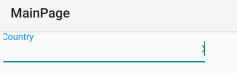
1. Padding on right side hides X and Tick symbols
2. When Arabic/Urdu/Persian text is entered in text field it moves the text on Right Side (which it should) but again the text is below X and Tick symbol (which should have ideally moved to left but didn't)
3. The baseline stops at a point defined by padding, however ideally padding is to prevent text from touching the boundary, and when B4XFloatTextField outline is set it looks visually unappealing to have baseline not fill the whole panel.
Can anyone please guide me on how to resolve this ?


