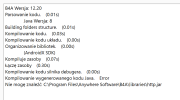This library will allow you to generate barcodes and place them on an ImageView or download them as a file.
Requirements:
1- Internet connection
2- Copy the BarcodeGenerator.jar and BarcodeGenerator.xml to your additional libraries directory.
Usage:
That's it.
This library supports the following formats:
QRCODE, DATAMATRIX, PDF417, POSTNET, UPC-A, UPC-E, EAN-8, EAN-13, CODE39, CODE93, CODE128, CODABAR and ISBN
Requirements:
1- Internet connection
2- Copy the BarcodeGenerator.jar and BarcodeGenerator.xml to your additional libraries directory.
Usage:
B4X:
'Initialize the library
Dim bc As BarcodeGenerator
bc.Initialize
'If you just want to display the barcode do this:
bc.GenerateBarcode(ImageView1, "qrcode" , "1234567890", "", "")
'If you want to save the barcode as a picture then do this:
bc.SaveBarcode(File.DirDefaultExternal, "MyBarcode.png", "qrcode", "12345", "", "", False)That's it.
This library supports the following formats:
QRCODE, DATAMATRIX, PDF417, POSTNET, UPC-A, UPC-E, EAN-8, EAN-13, CODE39, CODE93, CODE128, CODABAR and ISBN