I'm happy to release the first beta of Basic4android v3.50. This update brings major improvements to the debugging features of Basic4android.
With this update you can enjoy the rapidness and power of the rapid debugger with runtime performance close to non-debug deployments.
A new powerful watch expression feature is also available:
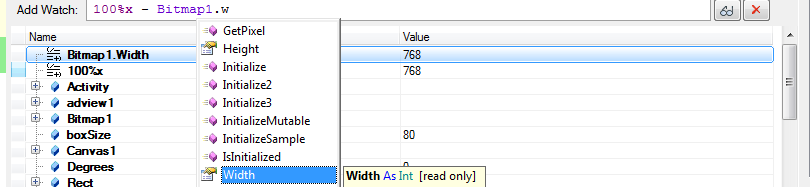
This allows you to easily evaluate expressions when the debugger is paused.
New features and improvements:
Beta testers, please post any issue you find in a new thread in the questions forum.
With this update you can enjoy the rapidness and power of the rapid debugger with runtime performance close to non-debug deployments.
A new powerful watch expression feature is also available:
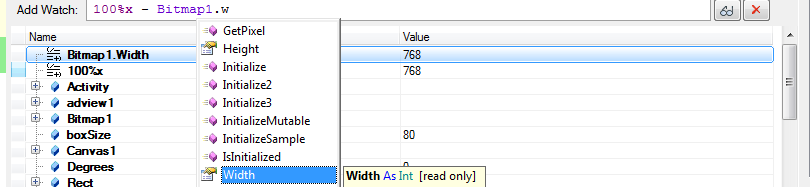
This allows you to easily evaluate expressions when the debugger is paused.
New features and improvements:
- Rapid debugger runtime performance is now close to non-debugged applications.
- Watch Expressions feature (see screenshot above).
- The rapid debuggers uses a virtual assets folder. This makes it possible to redeploy only the modified files. This feature makes deployments of large projects with many files much faster.
- Visual designer - Views tree performance is significantly better. Views preserve their names when pasting views between layouts.
- #AdditionalRes attribute can be used multiple times.
- ScrollView.ScrollToNow method (available in HorizontalScrollView as well). Immediately scrolls the ScrollView to the new position.
- Quick Search tool (Ctrl + I) - An index based search tool for quick searching (in all modules):

- Regions were added to the Find Sub (Ctrl + E) tool.
- New attributes: #DebuggerForceFullDeployment and #DebuggerForceStandardAssets.
- Other minor improvements and bug fixes.
Beta testers, please post any issue you find in a new thread in the questions forum.
