I use CsBuilder to add bold text to a CustomListView.
I create csBuilder and add it with CustomListView1.AddTextItem(Cs,Key), automatically each Item is adjusted to its height.
How can I do this with BCTextEngine?
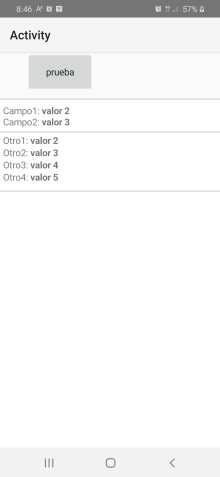
I create csBuilder and add it with CustomListView1.AddTextItem(Cs,Key), automatically each Item is adjusted to its height.
How can I do this with BCTextEngine?
B4X:
Dim cs As CSBuilder
cs.Initialize
#if b4i
cs.Append("Campo1: ").Font(Font.DEFAULT_BOLD).Append(Valores(1)).Pop.Append(CRLF).Append("Campo2: ").Font(Font.DEFAULT_BOLD).Append(Valores(2)).PopAll
#else if b4a
cs.Append("Campo1: ").Bold.Append(Valores(1)).Pop.Append(CRLF).Append("Campo2: ").Bold.Append(Valores(2)).PopAll
#End If
CustomListView1.AddTextItem(cs,1) ' add an item with two lines
cs.Initialize
#if b4i
cs.Append("Otro1: ").Font(Font.DEFAULT_BOLD).Append(Valores(1)).Pop.Append(CRLF) _
.Append("Otro2: ").Font(Font.DEFAULT_BOLD).Append(Valores(2)).Pop.Append(CRLF) _
.Append("Otro3: ").Font(Font.DEFAULT_BOLD).Append(Valores(3)).Pop.Append(CRLF) _
.Append("Otro4: ").Font(Font.DEFAULT_BOLD).Append(Valores(4)).Pop.Append(CRLF)
#Else If b4a
cs.Append("Otro1: ").Bold.Append(Valores(1)).Pop.Append(CRLF) _
.Append("Otro2: ").Bold.Append(Valores(2)).Pop.Append(CRLF) _
.Append("Otro3: ").Bold.Append(Valores(3)).Pop.Append(CRLF) _
.Append("Otro4: ").Bold.Append(Valores(4)).Pop.Append(CRLF)
#End If
CustomListView1.AddTextItem(cs,2) ' add an item with four lines