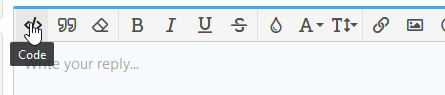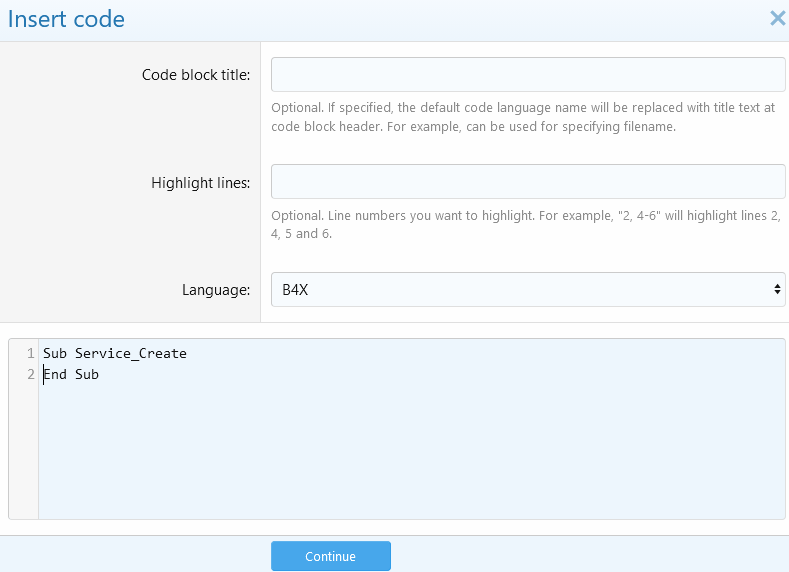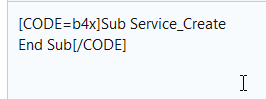Hello:
I am trying to transform byte array in bitmap. The bitmap Initialize2 command never works. Where is my mistake ?
Public bytesFOTO() as Byte
......
Public Sub BytesToImage2()
Dim In As InputStream
Dim bmp As Bitmap
In.InitializeFromBytesArray(bytesFOTO, 0, bytesFOTO.Length)
bmp.Initialize2(In)
End Sub
Thanx for any help.
I am trying to transform byte array in bitmap. The bitmap Initialize2 command never works. Where is my mistake ?
Public bytesFOTO() as Byte
......
Public Sub BytesToImage2()
Dim In As InputStream
Dim bmp As Bitmap
In.InitializeFromBytesArray(bytesFOTO, 0, bytesFOTO.Length)
bmp.Initialize2(In)
End Sub
Thanx for any help.