i developed a B4J server application running on a Raspberry 3B with Debian. As it is a Non-UI appli, installation is made with B4J Bridge and it works fine.
I would like to develop a second UI appli and I understood that installation has to be made with B4JPackager11.
To verify the feasability, I copied in a directory under Debian :
- B4JPackager11.jar ---> coming from the directory c:/Program Files/Anywhere Software/B4J.......
- jdk-11.0.1 ---> containing the runtime unzipped from linux_jdk-11.0.1.zip
- TurtleFormula.jar build under Windows/B4J/Build Standalone Package
- packager.json ---> which has to be modified because the address generated in the file begins with C:/.... which is the address for Windows
Following the B4JPackager11 generation procedure, I send "jdk-11.0.1/bin/java -jar B4JPackager11.jar packager.json
I get this error message :
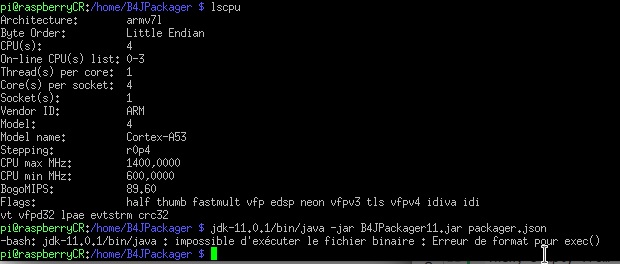
In French, the error message says it is impossible to execute the binary file because there is an error format for exec.
FYI, I made the same installation on a KUBUNTU system and everything goes well till the end.
I think that the issue is linked to the Raspberry target system and I made some research on the cloud. I found it could come from a 32 bits system trying to execute a program made for 64 bits.
Please could you confirm that this is the issue and, if yes, is there a work around existing ?
Thanks
I would like to develop a second UI appli and I understood that installation has to be made with B4JPackager11.
To verify the feasability, I copied in a directory under Debian :
- B4JPackager11.jar ---> coming from the directory c:/Program Files/Anywhere Software/B4J.......
- jdk-11.0.1 ---> containing the runtime unzipped from linux_jdk-11.0.1.zip
- TurtleFormula.jar build under Windows/B4J/Build Standalone Package
- packager.json ---> which has to be modified because the address generated in the file begins with C:/.... which is the address for Windows
Following the B4JPackager11 generation procedure, I send "jdk-11.0.1/bin/java -jar B4JPackager11.jar packager.json
I get this error message :
In French, the error message says it is impossible to execute the binary file because there is an error format for exec.
FYI, I made the same installation on a KUBUNTU system and everything goes well till the end.
I think that the issue is linked to the Raspberry target system and I made some research on the cloud. I found it could come from a 32 bits system trying to execute a program made for 64 bits.
Please could you confirm that this is the issue and, if yes, is there a work around existing ?
Thanks
