Hi guys,
I made a FULL b4x game that I would like to share with you and also explain how I did the Game.
So the idea is to show you a way you could create really awesome Games using b4x and that b4x can be very powerful for game making if you know how to use it.
In this game, I am not using any special game engine and everything is done by code (like Collision detection, animations,...)
There are many people here that would like to make games but don't really know where to start and this is why I am creating this thread.
So what I was thinking is creating short tutorials that explain parts of the code (like animations, movements, collision,...) and at the end, I will publish the full source.
This way you can follow the full game-making process and understand better the source code.
Please feel free to ask me any questions about the code because I really would like to see you guys make lots of games using b4x!!
Please be patient with the tutorials since I have a full-time job and it is very time-consuming making the full game + all tutorials for you guys
TUTORIALS:
Part 1: Game Intro
Part 2: Background Animation (source included "Part 2.zip")
Part 3: Title+Like button animation (source included "Part 3.zip") - another example
Part 4: Level Editor (source included "Part 4.zip")
Part 5: Collision Detection (source included "Part 5.zip)
Download Link:
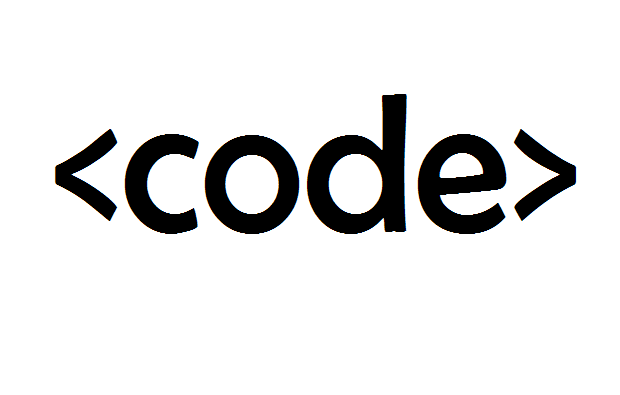
 sagitalcoding.com
sagitalcoding.com
EDIT: Download the full Game and have fun learning from it. Please don't upload the project to any other forum or your site without permission. If you like my work please consider a small Donation! I spent a lot of days and nights making those tutorials and of course the game itself that was made only for you guys!
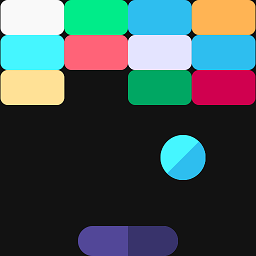
Thank you and have fun coding ?
ps: please excuse my English. it is not my native language. hmmm... thinking about it, I even don't speak my native language very well
I made a FULL b4x game that I would like to share with you and also explain how I did the Game.
So the idea is to show you a way you could create really awesome Games using b4x and that b4x can be very powerful for game making if you know how to use it.
In this game, I am not using any special game engine and everything is done by code (like Collision detection, animations,...)
There are many people here that would like to make games but don't really know where to start and this is why I am creating this thread.
So what I was thinking is creating short tutorials that explain parts of the code (like animations, movements, collision,...) and at the end, I will publish the full source.
This way you can follow the full game-making process and understand better the source code.
Please feel free to ask me any questions about the code because I really would like to see you guys make lots of games using b4x!!
Please be patient with the tutorials since I have a full-time job and it is very time-consuming making the full game + all tutorials for you guys
TUTORIALS:
Part 1: Game Intro
Part 2: Background Animation (source included "Part 2.zip")
Part 3: Title+Like button animation (source included "Part 3.zip") - another example
Part 4: Level Editor (source included "Part 4.zip")
Part 5: Collision Detection (source included "Part 5.zip)
Download Link:
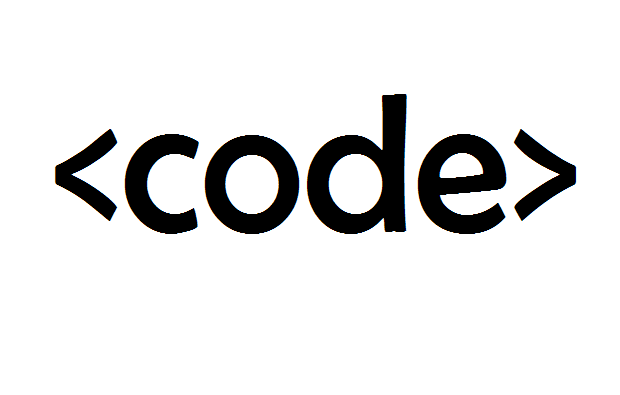
Sagital Coding
EDIT: Download the full Game and have fun learning from it. Please don't upload the project to any other forum or your site without permission. If you like my work please consider a small Donation! I spent a lot of days and nights making those tutorials and of course the game itself that was made only for you guys!
Thank you and have fun coding ?
ps: please excuse my English. it is not my native language. hmmm... thinking about it, I even don't speak my native language very well
Attachments
Last edited:
