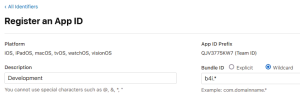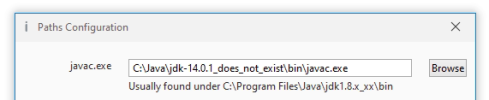I'm struggling to compile B4i-Bridge, even after trying several times and following every single detail in the guides.
I get this error message when sending to builder:
That error message isn't uncommon in the forum and I think I've read every single post about it, and I still haven't been able to solve it. All in all I've tried two full workdays to get this working, without progress. I just don't know what else to try now.
Here are all details that I can think of:
Build server
B4i
Whatever I do, I get the same error message. Can somebody see what I have done wrong?
(If needed I'm willing to screenshot my way through the process on the Apple website to show what options I picked.)
I get this error message when sending to builder:
Compiling B4i-Bridge:
B4i Version: 8.51
Parsing code. (0.01s)
Building folders structure. (0.00s)
Running custom action. (0.02s)
Compiling code. (0.03s)
Building designer app. (0.01s)
Building Xcode project. (0.07s)
Preparing project for builder. (0.04s)
Project size: 0.23 MB
Sending data to remote compiler. Error
Error: security: SecKeychainItemImport: MAC verification failed during PKCS12 import (wrong password?)That error message isn't uncommon in the forum and I think I've read every single post about it, and I still haven't been able to solve it. All in all I've tried two full workdays to get this working, without progress. I just don't know what else to try now.
Here are all details that I can think of:
Build server
- MacOS Sonoma 14.2.1
- XCode 15.2
- Version 8.50
- Tried with jdk-14.0.1
- Tried with jdk-14.0.2
- Instructions say to use jdk-11, and links to another page, where jdk-11 isn't available so I haven't tried that
B4i
- Version 8.51
- No java is specified in the B4i requirements, but...
- Tried with jdk-14.0.1
- Tried with jdk-19.0.2
- Created completely new keys directory (and set it in paths)
- Created completely new Private Sign Key, and I am 100% certain of the password
- Followed the video guide for B4i - Certificate and provision profile, where I used the new Sign Key
- Followed the video guide for B4i - Installing B4i-Bridge and debugging the first app
Whatever I do, I get the same error message. Can somebody see what I have done wrong?
(If needed I'm willing to screenshot my way through the process on the Apple website to show what options I picked.)