Hello,
it probably is a stupid error of me but i can't make log working: i have an original Arduino Mega2560 rev.3 board running the most basic program possible:
Sub Process_Globals
Public Serial1 As Serial
Public Timer1 As Timer
End Sub
Private Sub AppStart
Serial1.Initialize(115200)
Timer1.Initialize("Timer1_Tick", 2000)
Timer1.Enabled = True
Log("AppStart")
End Sub
Private Sub Timer1_Tick
Log("Timer1_Tick")
End Sub
********************* PROGRAM STARTING ****************
is the last message i see in the logs.
But the TX-led on the board is blinking so something seems to happen....
compiling an even simpler program generates the same error
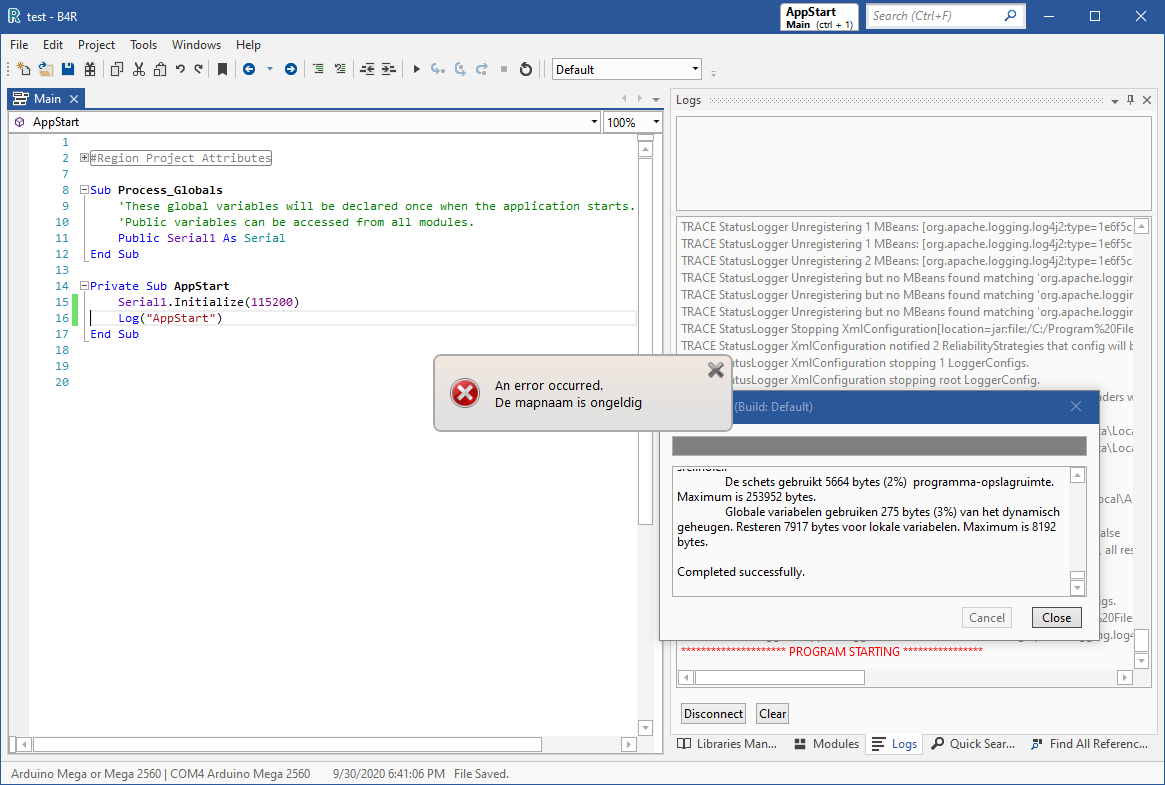
writing a small program in the arduino IDE that sends data to the serial port seems to work and the data is received in the log-window of B4R.
Is this a bug in B4R?
What is going wrong?
it probably is a stupid error of me but i can't make log working: i have an original Arduino Mega2560 rev.3 board running the most basic program possible:
Sub Process_Globals
Public Serial1 As Serial
Public Timer1 As Timer
End Sub
Private Sub AppStart
Serial1.Initialize(115200)
Timer1.Initialize("Timer1_Tick", 2000)
Timer1.Enabled = True
Log("AppStart")
End Sub
Private Sub Timer1_Tick
Log("Timer1_Tick")
End Sub
********************* PROGRAM STARTING ****************
is the last message i see in the logs.
But the TX-led on the board is blinking so something seems to happen....
compiling an even simpler program generates the same error
writing a small program in the arduino IDE that sends data to the serial port seems to work and the data is received in the log-window of B4R.
Is this a bug in B4R?
What is going wrong?
Last edited:
