This is an old version. Latest version is included in XUI Views: https://www.b4x.com/android/forum/threads/100836/#content
AnotherDatePicker is an inline date picker:
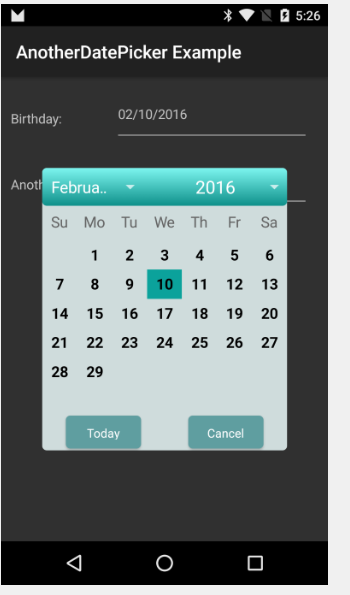
The advantage of this class over the built-in dialog (DateDialog from the Dialogs library) is that you can easily customize it as needed.
Most of the layout is created with the visual designer and designer script.
ADP.GetDate returns the selected date.
The months names and days names are based on the device locale.
In order to use this class in your code you should add AnotherDatePicker class, reference DateUtils library and add DatePicker layout file to the Files tab.
Starting from v2.0, ADP should be added as a custom view from the designer:
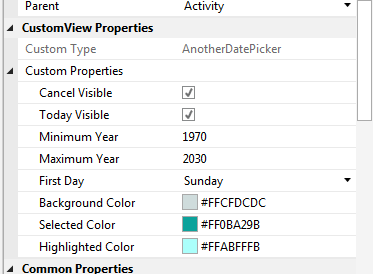
v2.0 - Better support for visual designer and more configurable options (including first day of week).
v1.11 - Fixes an issue with SetDate that is called before the view is ready.
v1.10 - Adds a Closed event. See the attached example.
AnotherDatePicker is an inline date picker:
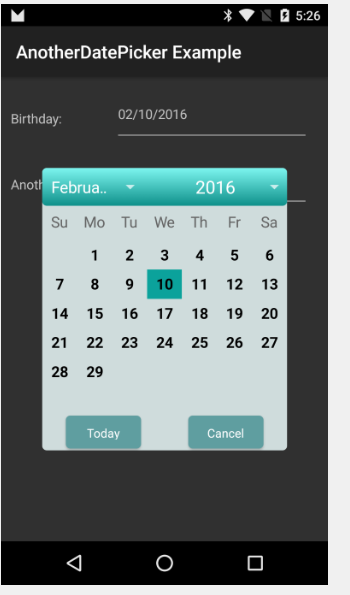
The advantage of this class over the built-in dialog (DateDialog from the Dialogs library) is that you can easily customize it as needed.
Most of the layout is created with the visual designer and designer script.
ADP.GetDate returns the selected date.
The months names and days names are based on the device locale.
In order to use this class in your code you should add AnotherDatePicker class, reference DateUtils library and add DatePicker layout file to the Files tab.
Starting from v2.0, ADP should be added as a custom view from the designer:
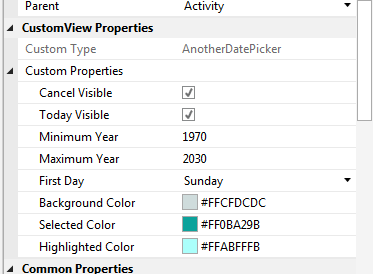
v2.0 - Better support for visual designer and more configurable options (including first day of week).
v1.11 - Fixes an issue with SetDate that is called before the view is ready.
v1.10 - Adds a Closed event. See the attached example.
Attachments
Last edited:
