Example based on B4XPages: https://www.b4x.com/android/forum/threads/b4x-b4xpages-barcode-reader.120417/#content
CameraEx class wraps the Camera object and using reflection and other code it extends its functionality.
CameraEx class requires Android 2.3+ and depends on Camera library v2.20+
CameraEx features:
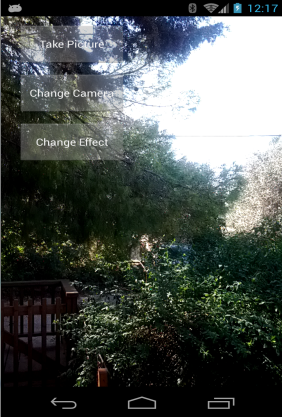
See this page for the constant values and other possible methods:
https://developer.android.com/reference/android/hardware/Camera.Parameters.html
Note that you should call CommitParameters after changing one or more parameters.
CameraExClass module is included in the attached example.
V1.30 is attached - Includes various new methods.
v1.20 - Includes all the various posts in this thread as well as AutoFocusAndTakePicture method which first calls AutoFocus and then takes a picture (if AutoFocus was successful).
Edit (06/2018): A new version was uploaded with targetSdkVersion set to 26.
CameraEx class wraps the Camera object and using reflection and other code it extends its functionality.
CameraEx class requires Android 2.3+ and depends on Camera library v2.20+
CameraEx features:
- Easily open the back or front camera
- Preview images and saved images orientation will match the device orientation (all orientations are supported)
- Gives access to Camera.Parameters native class (flashmode, picture size, effects and other settings)
- Includes methods to convert preview images to JPEG and to save the taken pictures.
- It should be simple to add more methods to this class
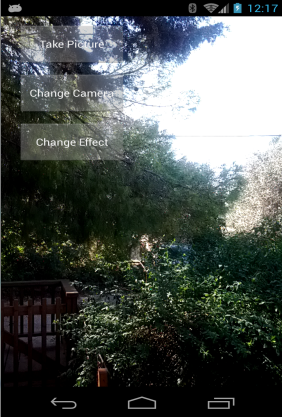
See this page for the constant values and other possible methods:
https://developer.android.com/reference/android/hardware/Camera.Parameters.html
Note that you should call CommitParameters after changing one or more parameters.
CameraExClass module is included in the attached example.
V1.30 is attached - Includes various new methods.
v1.20 - Includes all the various posts in this thread as well as AutoFocusAndTakePicture method which first calls AutoFocus and then takes a picture (if AutoFocus was successful).
Edit (06/2018): A new version was uploaded with targetSdkVersion set to 26.
Attachments
Last edited:
