Hi everyone, you are all welcome to download and install my free and newly released gyro-magnetic compass app "Compass GM" written in B4A from the Play Store. As long as your device has a compass. Please let me know what you think and if you want to please rate and write a review on it in the Store. You may also post comments here of course.
I also want to thank this amazing B4X community for helping me and especially Erel, who on numerous occasions has helped me in the past.
Credit and thanks also goes to:
AccelratedSurface(ver 1.12) Informatix
Gestures(ver 1.20) Agraham
GoogleMapsExtras(ver 1.34) Warwound
Magnetics(ver 1.00) Derez
Reflection(ver 2.20) Agraham
SensorExtender(ver 0.01) MikieK
Erel for creating such an amazing dev tool as B4A.
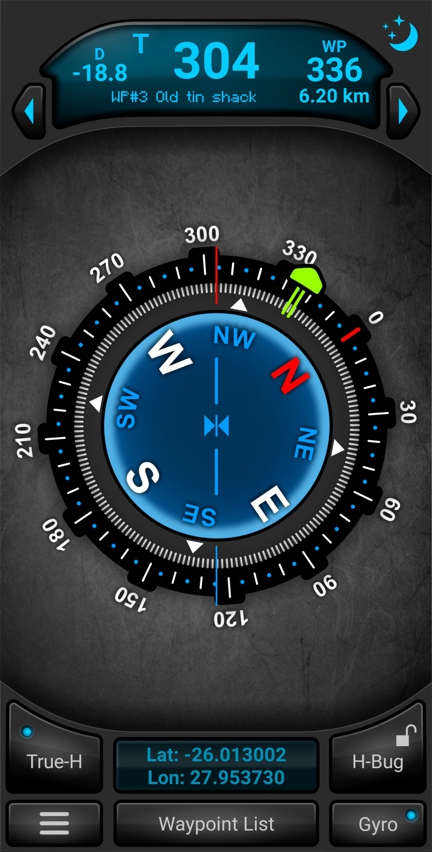

Edit: I am glad to announce the compass Day/Night modes. I created a red night view to reduce night blinding due to bright light. Please check it out on Google Play in the link provided above.
The red tint was achieved by using the ImageProcessing (Version: 1.06) library. When the user selects night mode, the activity is recreated and all the images are loaded normally as bitmaps and then image processed with the tint applied. When the user again selects day mode, the activity is recreated again but without any image processing. Buttons had to be dealt with in a slightly different way.
I also want to thank this amazing B4X community for helping me and especially Erel, who on numerous occasions has helped me in the past.
Credit and thanks also goes to:
AccelratedSurface(ver 1.12) Informatix
Gestures(ver 1.20) Agraham
GoogleMapsExtras(ver 1.34) Warwound
Magnetics(ver 1.00) Derez
Reflection(ver 2.20) Agraham
SensorExtender(ver 0.01) MikieK
Erel for creating such an amazing dev tool as B4A.
Edit: I am glad to announce the compass Day/Night modes. I created a red night view to reduce night blinding due to bright light. Please check it out on Google Play in the link provided above.
The red tint was achieved by using the ImageProcessing (Version: 1.06) library. When the user selects night mode, the activity is recreated and all the images are loaded normally as bitmaps and then image processed with the tint applied. When the user again selects day mode, the activity is recreated again but without any image processing. Buttons had to be dealt with in a slightly different way.
Last edited:
