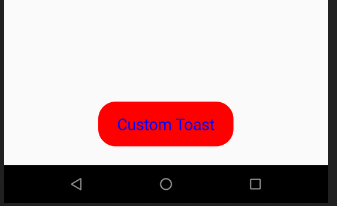
You can customize the toast message text with CSBuilder: https://www.b4x.com/android/forum/threads/76226/#content
This code allows you to also change the background color and the toast position:
B4X:
Sub ShowCustomToast(Text As Object, LongDuration As Boolean, BackgroundColor As Int)
Dim ctxt As JavaObject
ctxt.InitializeContext
Dim duration As Int
If LongDuration Then duration = 1 Else duration = 0
Dim toast As JavaObject
toast = toast.InitializeStatic("android.widget.Toast").RunMethod("makeText", Array(ctxt, Text, duration))
Dim v As View = toast.RunMethod("getView", Null)
Dim cd As ColorDrawable
cd.Initialize(BackgroundColor, 20dip)
v.Background = cd
'uncomment to show toast in the center:
' toast.RunMethod("setGravity", Array( _
' Bit.Or(Gravity.CENTER_HORIZONTAL, Gravity.CENTER_VERTICAL), 0, 0))
toast.RunMethod("show", Null)
End SubDepends on JavaObject library
Usage example:
B4X:
Sub Activity_Click
ShowCustomToast("Testing...", True, Colors.Green)
Sleep(3000)
Dim cs As CSBuilder
cs.Initialize.Color(Colors.Blue).Size(20).Append("Custom Toast").PopAll
ShowCustomToast(cs, True, Colors.Red)
End Sub
Last edited:
