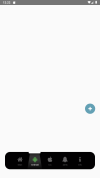I have purchased the fantastic ElevateUI library and was trying to add the views in my project. Since the library comes without any demo or manual, I was having tough time.
@fernando1987 helped me by giving tips in dm, still many more help was needed.
So I decided to go through the codes in the library and try to create a demo, as far as I could using the code snippets from the main thread,
https://www.b4x.com/android/forum/t...ic-interface-of-your-b4a-applications.162072/
Though not perfect, I have put the demo here and will request @fernando1987 guide on it as I will add more views from the library.
Please note that no code of the library is in the demo source. One has to purchase ElevateUI library to run the demo.
This demo is to help all members who have purchased the library but are struggling for want of any demo or manual.
I will remove this demo if not allowed by owner of the library.
Sample codes from the demo
All above are taken from the main ElevateUI library thread.
@fernando1987 helped me by giving tips in dm, still many more help was needed.
So I decided to go through the codes in the library and try to create a demo, as far as I could using the code snippets from the main thread,
https://www.b4x.com/android/forum/t...ic-interface-of-your-b4a-applications.162072/
Though not perfect, I have put the demo here and will request @fernando1987 guide on it as I will add more views from the library.
Please note that no code of the library is in the demo source. One has to purchase ElevateUI library to run the demo.
This demo is to help all members who have purchased the library but are struggling for want of any demo or manual.
I will remove this demo if not allowed by owner of the library.
Sample codes from the demo
B4X:
'This event will be called once, before the page becomes visible.
Private Sub B4XPage_Created (Root1 As B4XView)
Root = Root1
' Root.LoadLayout("MainPage")
'Initialize the drawer component with the following parameters:
' - Me: The current activity
' - "Drawer": The name of the drawer component
' - Activity: The current activity
' - 85%x: The width of the drawer
' - 25%y: The height of the drawer
' - xui.Color_White: The background color of the drawer
D.Initialize(Me, "Drawer", Root, 85%x,25%y,xui.Color_White)
'Initialize the iconfont, valsend, valcontacts, valgroup, and valtemplates components.
tbar.Initialize(d.CenterPanel,xui.Color_RGB(99, 160, 180),xui.Color_RGB(99, 160, 180),xui.CreateFontAwesome(32),Chr(0xF039),True,"DailyTaskMaster",xui.CreateDefaultBoldFont(20),Colors.White,10,Me)
menu
load.Initialize("", "")
load.AddToParent(d.Centerpanel,100,100,200,200,Colors.Red,"PacMan",500)
Sleep(1000)
load.AddToParent(d.Centerpanel,100,300,200,200,Colors.Yellow,"BouncingBall",500)
Sleep(1000)
load.AddToParent(d.Centerpanel,100,600,200,200,Colors.Green,"RainbowCircle",500)
Sleep(1000)
Dim act As PageLoadingFinished
' Initialize the PageLoadingFinished instance.
act.Initialize(Root,Me,xui.Color_RGB(192, 157, 133))
' Start the animation.
act.Start_Animation
Sleep(1000)
' Add the title image and title text to the animation.
act.Add_TitleImage(File.DirAssets,"address-book@512px.png","Contacts",xui.Color_White)
Sleep(1000)
' Add the second page to the animation.
act.Add_SecondPage(contacts_activity,4000)
Sleep(1000)
End Sub
B4X:
Sub menu
' This sub creates the main menu of the application.
d.addpanel_title( Colors.Green,xui.LoadBitmap(File.DirAssets, "BULK-SMS.png"),"BULK SMS", xui.CreateDefaultBoldFont(16) ,16,Colors.RGB(245, 227, 179))
' Adds menu items to the main menu.
d.AddMenuImageItem("SendSms",File.DirAssets, "icons8_paper_plane_480px.png","Send sms",xui.Color_DarkGray,"Send bulk SMS to your group contacts",xui.Color_Gray)
d.AddMenuImageItem("TemplatesApp",File.DirAssets, "icons8_messaging_480px_1.png","Templates",xui.Color_DarkGray,"Create and manage sms templates for your mailings",xui.Color_Gray)
d.AddMenuImageItem("ContactApp",File.DirAssets, "address-book@512px.png","Contacts",xui.Color_DarkGray,"Manage, add and delete your contacts",xui.Color_Gray)
d.AddMenuImageItem("GroupApp",File.DirAssets, "united.png","Groups",xui.Color_DarkGray,"Manage, add and remove your contact groups",xui.Color_Gray)
d.AddMenuImageItem("AboutApp",File.DirAssets, "icons8_info_480px.png","About",xui.Color_DarkGray,"information about the app",xui.Color_Gray)
d.AddMenuImageItem("ExitApp",File.DirAssets, "icons8_close_window_480px.png","Close",xui.Color_DarkGray,"Exit the application",xui.Color_Gray)
End Sub
B4X:
Sub Activity_Create(FirstTime As Boolean)
btfloating1.Initialize(Me,"btfloating1")
btfloating1.AddToParent(Activity,85%x,57%y,6%y,6%y,xui.Color_RGB(99, 160, 180))
btmenu.Initialize(Me,"btmenu",False,False,True,btfloating1.mBase,Activity)
btmenu.additemIcon("Create new list",xui.Color_White,14,Chr(0xf14e),xui.CreateDefaultBoldFont(16),xui.Color_White,xui.Color_RGB(143, 145, 206))
btmenu.additemIcon("New item",xui.Color_White,14,Chr(0xf64f),xui.CreateDefaultBoldFont(16),xui.Color_White,xui.Color_RGB(255, 209, 121))
btmenu.additemIcon("Clear list",xui.Color_White,14,Chr(0xf6cb),xui.CreateDefaultBoldFont(16),xui.Color_White,xui.Color_RGB(231, 140, 151))
btmenu.additemIcon("Reload list",xui.Color_White,14,Chr(0xf6af),xui.CreateDefaultBoldFont(16),xui.Color_White,xui.Color_RGB(140, 206, 239))
btfloating1.Color = xui.Color_RGB(99, 160, 180)
btfloating1.lcon(xui.CreateFontAwesome(22),Chr(0xF067))
btfloating1.mBase.BringToFront
Dim TabMenuAnimated As UITabMenuAnimated
TabMenuAnimated.Initialize(Me,Activity,5,"menu4",85%y)
TabMenuAnimated.Add_Menu("menu1",Chr(0xF015),xui.CreateFontAwesome(20),0xFFC95AFC,"Main",TabMenuAnimated.AnimationBlink)
TabMenuAnimated.Add_Menu("menu2",Chr(0xF17B),xui.CreateFontAwesome(20),0xFF519649,"Android",TabMenuAnimated.AnimationFadeIn)
TabMenuAnimated.Add_Menu("menu3",Chr(0xF179),xui.CreateFontAwesome(20),0xFF6C6969,"Ios",TabMenuAnimated.AnimationShake)
TabMenuAnimated.Add_Menu("menu4",Chr(0xF0F3),xui.CreateFontAwesome(20),0xFFF4CF4B,"alerts",TabMenuAnimated.AnimationSlide)
TabMenuAnimated.Add_Menu("menu5",Chr(0xF129),xui.CreateFontAwesome(20),0xFF8EA7F2,"Info",TabMenuAnimated.AnimationNone)
End SubAll above are taken from the main ElevateUI library thread.