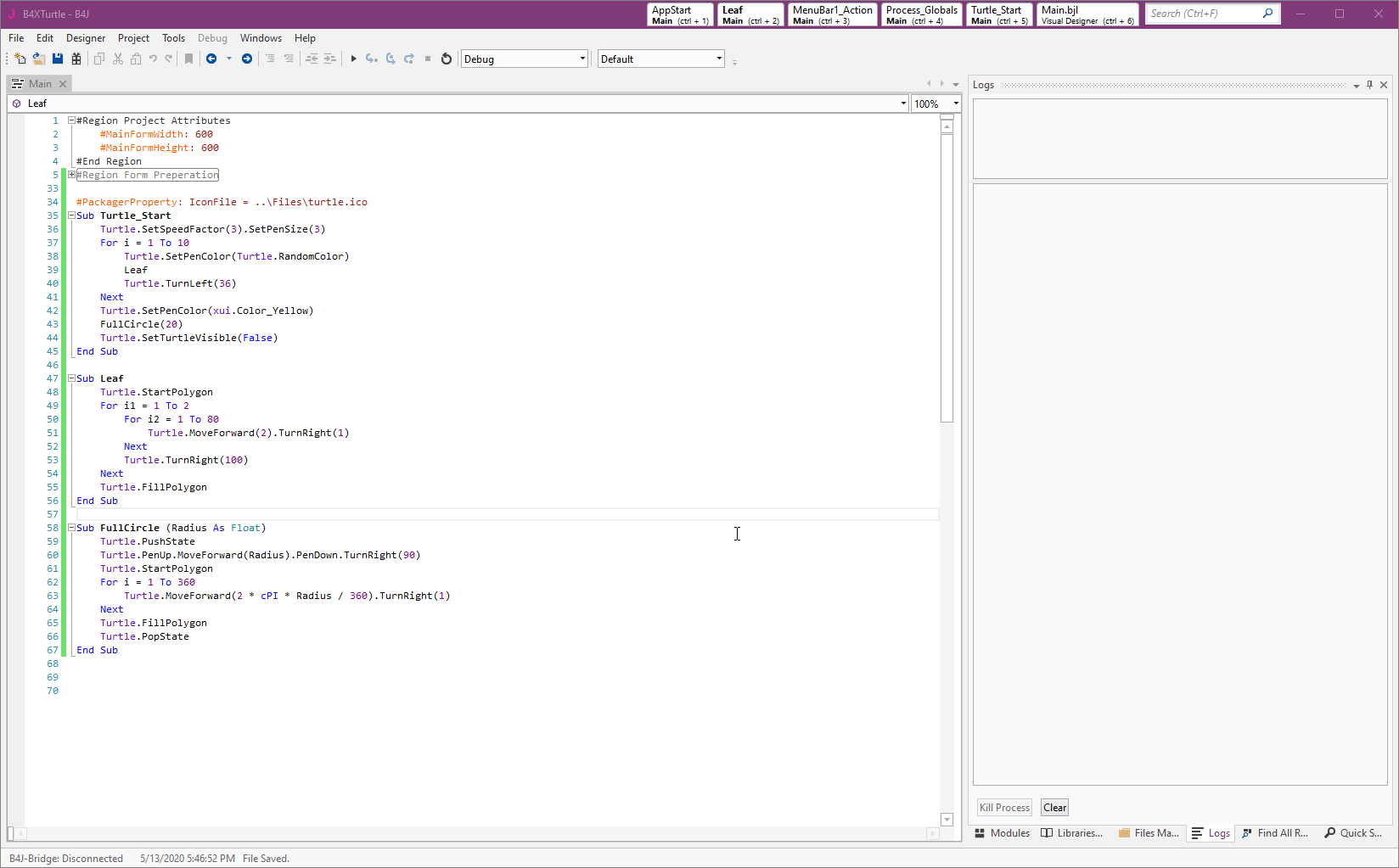nima66
Member
I used B4J to build the software for one of the applications I wrote with B4A.
I want to use B4JPackager11 and it shows an error in the log.

I am using OpenJDK 14 + OpenJFX 14.
Since OpenJDK 14 does not have a javapackager.exe file, I used jdk1.8.0_91 which was previously installed.
What is the problem?
I want to use B4JPackager11 and it shows an error in the log.
I am using OpenJDK 14 + OpenJFX 14.
Since OpenJDK 14 does not have a javapackager.exe file, I used jdk1.8.0_91 which was previously installed.
What is the problem?
Last edited: