Hi, in the last few days I've been abusing your help a lot, I'm having several problems that I haven't been able to solve on my own.
Today I found an unexpected problem, error in the execution of adb.exe, both from the IDE and running it from the command line.
I don't know what information I need to share with you.
Can anyone tell me what it could be?
Thank you.
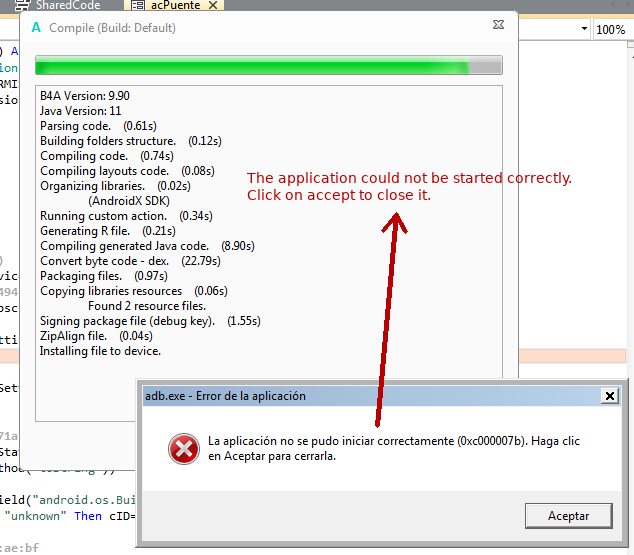
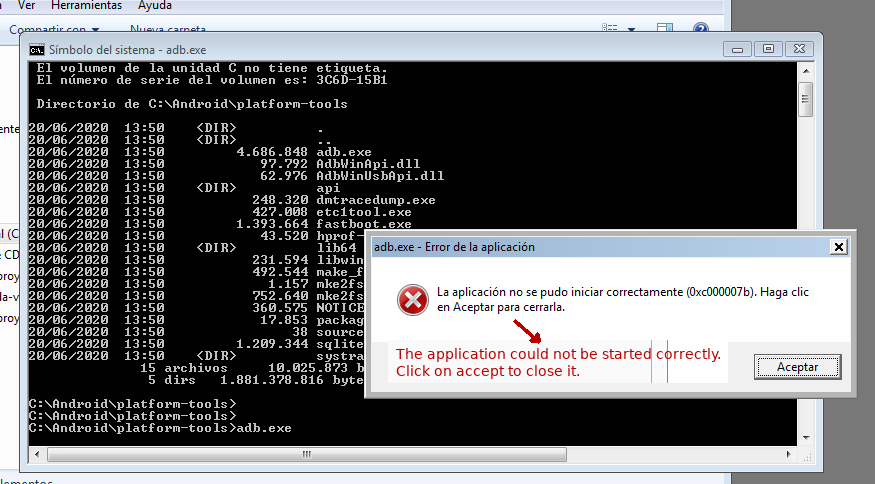
Today I found an unexpected problem, error in the execution of adb.exe, both from the IDE and running it from the command line.
I don't know what information I need to share with you.
Can anyone tell me what it could be?
Thank you.
