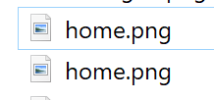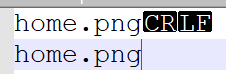Hi all,
I need to replace a .png file (home.png) with a new version of the image, obviously keeping the same file name, in a B4XPages app. I have to say that I haven't used B4XPages for a while so I don't remember the file management mechanism well.
I tried to delete the old home.png file via the B4A interface then I also deleted the old home.png file from the project's "shared files" folder. Later I inserted the new home.png file into the project's "shared files" folder and now, when I compile, I get this error:
I would really appreciate some help figuring out how to fix this
Thanks.
I need to replace a .png file (home.png) with a new version of the image, obviously keeping the same file name, in a B4XPages app. I have to say that I haven't used B4XPages for a while so I don't remember the file management mechanism well.
I tried to delete the old home.png file via the B4A interface then I also deleted the old home.png file from the project's "shared files" folder. Later I inserted the new home.png file into the project's "shared files" folder and now, when I compile, I get this error:
B4X:
B4A Version: 12.20
Parsing code. (0.40s)
Java Version: 8
Building folders structure. (0.70s)
Running custom action. (0.15s)
Compiling code. (0.52s)
ObfuscatorMap.txt file created in Objects folder.
Compiling layouts code. (0.11s)
Organizing libraries. (0.05s) (AndroidX SDK)
Compiling resources (1.27s)
Linking resources Error ..\Files\?home.png: error: failed to open file.I would really appreciate some help figuring out how to fix this
Thanks.