The Code is this:
The problem is that I will get a very long float at log, something like 5.550000190734863
But, what is more strange is that: if you pause the app and watch debug frame you will see
the "F" variable correct and the "S" variable come with wrong long number.
I've tried that either on a real phone and emulator. Got same result
The question is:
Do Someone of you know somenting about this?
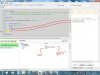
Thank you
Saverio
B4X:
Dim S As String
Dim F As Float = 5.55
S=F
Log(S)
Log(F)The problem is that I will get a very long float at log, something like 5.550000190734863
But, what is more strange is that: if you pause the app and watch debug frame you will see
the "F" variable correct and the "S" variable come with wrong long number.
I've tried that either on a real phone and emulator. Got same result
The question is:
Do Someone of you know somenting about this?
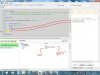
Thank you
Saverio
