Unlike an older "TextToBitmap" sub that you can find in the forum, this code vertically centers the icon.
It can also be used in B4J and B4i (only need to change the font line).
Depends on: XUI
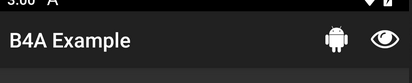
It can also be used in B4J and B4i (only need to change the font line).
B4X:
Sub Activity_Create(FirstTime As Boolean)
'usage example
Activity.AddMenuItem3("Android", "Test", FontAwesomeToBitmap(Chr(0xF17B), 28), True)
Activity.AddMenuItem3("Eye", "Test", FontAwesomeToBitmap(Chr(0xF06E), 28), True)
End Sub
Sub FontAwesomeToBitmap (Text As String, FontSize As Float) As B4XBitmap
Dim xui As XUI
Dim p As Panel = xui.CreatePanel("")
p.SetLayoutAnimated(0, 0, 0, 32dip, 32dip)
Dim cvs1 As B4XCanvas
cvs1.Initialize(p)
Dim fnt As B4XFont = xui.CreateFontAwesome(FontSize)
Dim r As B4XRect = cvs1.MeasureText(Text, fnt)
Dim BaseLine As Int = cvs1.TargetRect.CenterY - r.Height / 2 - r.Top
cvs1.DrawText(Text, cvs1.TargetRect.CenterX, BaseLine, fnt, xui.Color_White, "CENTER")
Dim b As B4XBitmap = cvs1.CreateBitmap
cvs1.Release
Return b
End Sub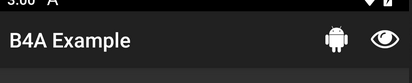
Last edited:
