Hi all:
*** ADDED Project with B4XPages working on B4A and B4J. See post #15
Not sure if this is the rigth place, or if I should publish it in Examples, @Erel, feel free to move.
The code is not perfect, but it works.
Most of code is copied/pasted/modified from forums, so this app is made by the forum people.
Attached a B4A and a B4R app. You will need an ESP8266 and a remote.
The ESP8266 sends a FCM message to the B4A app when someone rings the bell.
From the B4A app, you can send a mqtt message to the ESP to close the contacts of a remote to open a garage door.
You can send the mqtt message from the app or from a widget.
The schema is something like this. I open two garage doors and a pedestrian door, so it can be simplified with just a remote.
*** WARNING ***
I get the ring bell signal from a 220v doorbell, so I use a 220v relay. You don't have to do this if you don't know what you're doing, it's dangerous.
You can avoid the relay and get the doorbell signal input from an open/close contact, or even omit this part if you just want to open the door instead.
*******************
Schema:
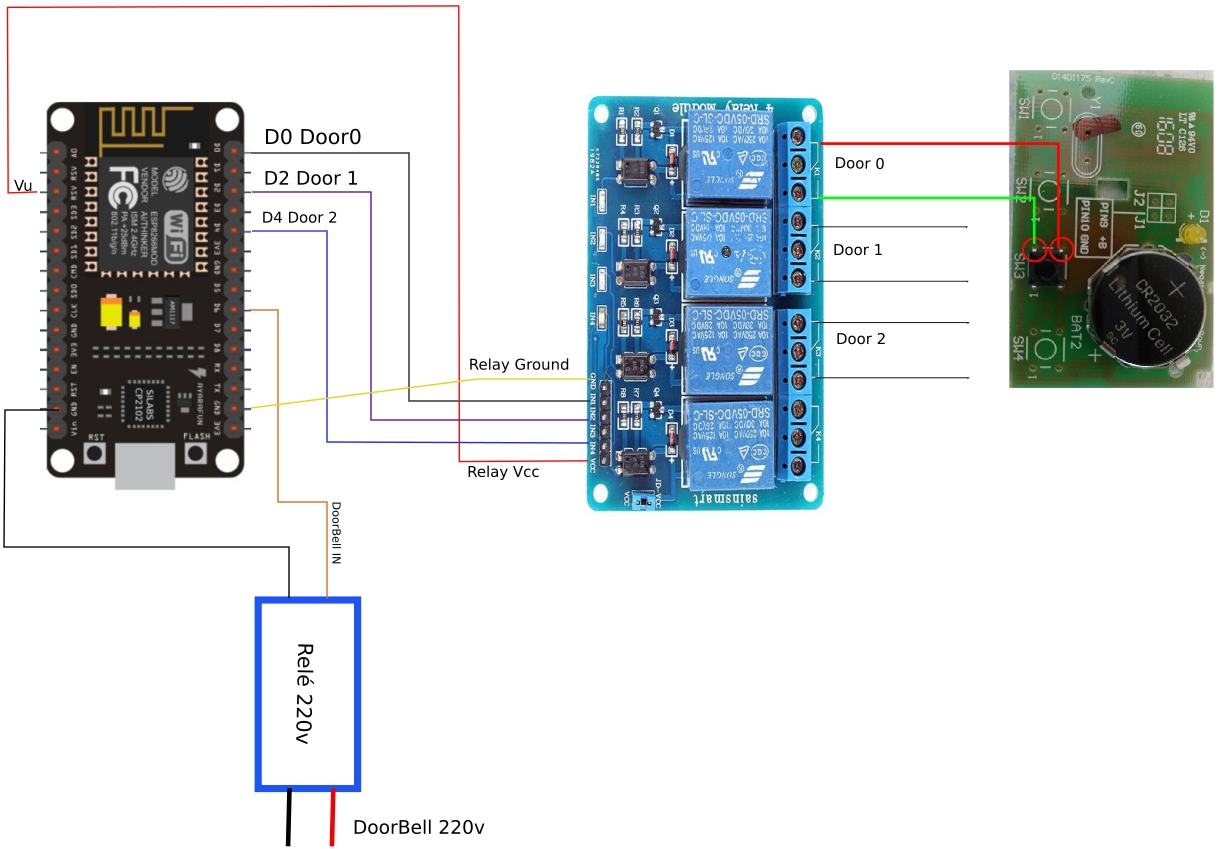
So you need to open your remote, and try to close the button contacts. If your door opens, it will work
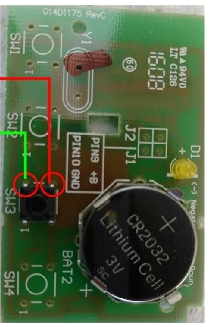
Feel free to improve it and share!!
Some things you could add:
- Loggin and log in a database when someone open the door
- Check the GPS position before opening with the widget, to avoid open the door when you are far away by mistake
- You can see the images from your webcam with a webview
- Send a picture taken when someone press the doorbell with the FCM notification.
It would be great using this project from @miker2069 instead of ESP8266 to get the picture an open the door.
 www.b4x.com
www.b4x.com
Installed:

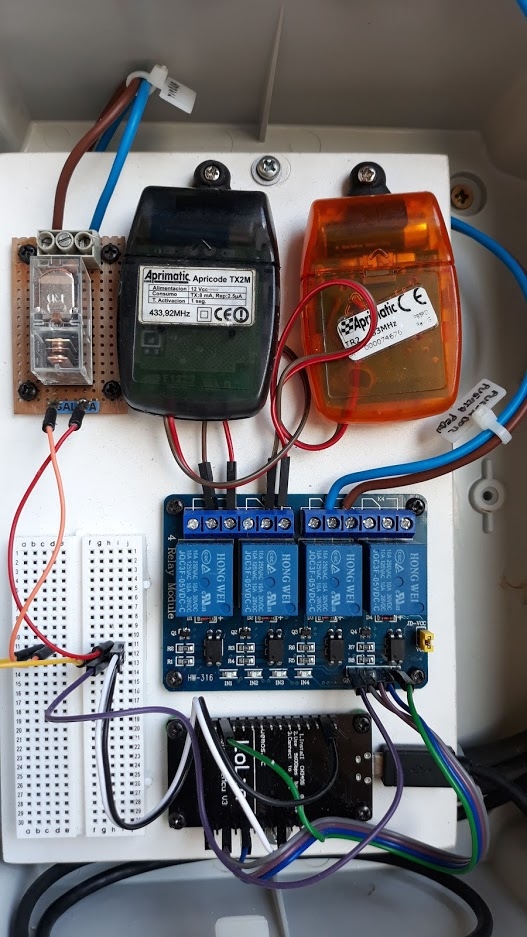
*** ADDED Project with B4XPages working on B4A and B4J. See post #15
Not sure if this is the rigth place, or if I should publish it in Examples, @Erel, feel free to move.
The code is not perfect, but it works.
Most of code is copied/pasted/modified from forums, so this app is made by the forum people.
Attached a B4A and a B4R app. You will need an ESP8266 and a remote.
The ESP8266 sends a FCM message to the B4A app when someone rings the bell.
From the B4A app, you can send a mqtt message to the ESP to close the contacts of a remote to open a garage door.
You can send the mqtt message from the app or from a widget.
The schema is something like this. I open two garage doors and a pedestrian door, so it can be simplified with just a remote.
*** WARNING ***
I get the ring bell signal from a 220v doorbell, so I use a 220v relay. You don't have to do this if you don't know what you're doing, it's dangerous.
You can avoid the relay and get the doorbell signal input from an open/close contact, or even omit this part if you just want to open the door instead.
*******************
Schema:
So you need to open your remote, and try to close the button contacts. If your door opens, it will work
Feel free to improve it and share!!
Some things you could add:
- Loggin and log in a database when someone open the door
- Check the GPS position before opening with the widget, to avoid open the door when you are far away by mistake
- You can see the images from your webcam with a webview
- Send a picture taken when someone press the doorbell with the FCM notification.
It would be great using this project from @miker2069 instead of ESP8266 to get the picture an open the door.
ESP32 Camera Picture Capture and Video Streaming! (Updated with code!)
Hello! Last December I made a request for support for the ESP32 Camera support. Well, I finally found the time to work on it myself and here's my initial attempt at implementing this with B4R. I'm using an ESP32CAM camera board with 4GB of PSRAM (like extended memory for the camera). I'm...
Installed:
Attachments
Last edited:
