Hi,
I am trying the Google oAuth2 for the first time.
I came across the following, and followed the steps from the link below:
 www.b4x.com
www.b4x.com
I think I did something wrong somewhere, but can't work out where I have gone wrong.
I downloaded the example from the link above.
I am using it in B4A v12.80.
Running on a Pixel 8 with Android 14.
For testing, I am using the People API as per the example.
I kept everything the same and only changed the following:
Google Console
Created a new project. I called it 'PeopleAPITest'
I enabled the Google People API
Opened the 'Credentials' tab on the left of screen
It then says 'To create an OAuth client ID, you must first configure your consent screen'
I then selected User Type: External (as I can't select internal since it's only available for Google workplace)
App Name: PeopleAPITest
User support email: I selected my email from the list.
Developer email: I entered my email.
I clicked on Save & Continue on the Scopes.
Users, I added my developer email, and then clicked Save & Continue.
Clicked on 'Create credentials' and then selected 'OAuth client ID'
Application ID: Android
Name: Android client 1
Package name: b4a.peopleapitest
SHA-1 certificate fingerprint: In B4A I selected Tools - Private Sign Key and selected SHA1 from Certificate fingerprints 24:xx:xx:xx:xx:xx:xx:xx:xx:xx:xx:xx:xx:xx:xx:xx:xx:xx:xx:5A
It now shows a Client ID.
B4A
Changed the B4A app package name to b4a.peopleapitest
Changed the ClientId in the sample B4A app with the ClientID from Google Console as above.
When I run the project, and then tap on 'Get Data' it opens a chrome browser on my phone, and shows a message on the page saying Access Blocked, the request is invalid.
The email on the webpage on the phone shows my developer email, and is the same one I used above.
When I tap on 'error details' it shows:
Error 400: invalid_request
Custom URI scheme is not enabled for your Android client.
Anyone know where I have gone wrong ?
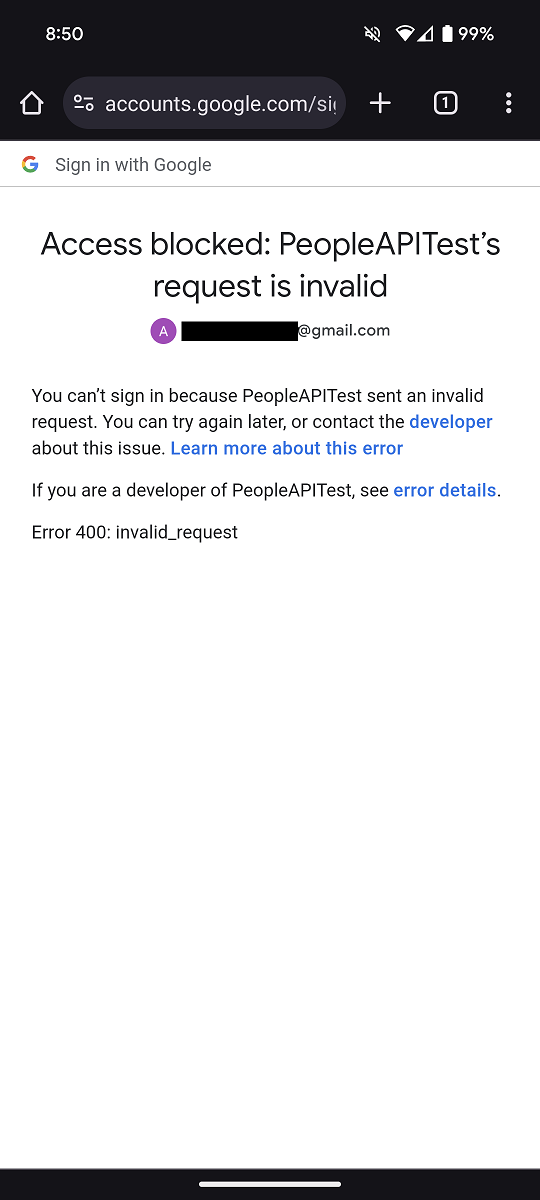
I am trying the Google oAuth2 for the first time.
I came across the following, and followed the steps from the link below:
[class][B4X] Google OAuth2
Edit: The Android implementation will not work with Google services due to new restrictions. Use GoogleAuthorization instead with B4A: https://www.b4x.com/android/forum/threads/google-authorization-with-authorizationclient.169164/ It is no longer possible to use WebView to implement Google's...
I think I did something wrong somewhere, but can't work out where I have gone wrong.
I downloaded the example from the link above.
I am using it in B4A v12.80.
Running on a Pixel 8 with Android 14.
For testing, I am using the People API as per the example.
I kept everything the same and only changed the following:
Google Console
Created a new project. I called it 'PeopleAPITest'
I enabled the Google People API
Opened the 'Credentials' tab on the left of screen
It then says 'To create an OAuth client ID, you must first configure your consent screen'
I then selected User Type: External (as I can't select internal since it's only available for Google workplace)
App Name: PeopleAPITest
User support email: I selected my email from the list.
Developer email: I entered my email.
I clicked on Save & Continue on the Scopes.
Users, I added my developer email, and then clicked Save & Continue.
Clicked on 'Create credentials' and then selected 'OAuth client ID'
Application ID: Android
Name: Android client 1
Package name: b4a.peopleapitest
SHA-1 certificate fingerprint: In B4A I selected Tools - Private Sign Key and selected SHA1 from Certificate fingerprints 24:xx:xx:xx:xx:xx:xx:xx:xx:xx:xx:xx:xx:xx:xx:xx:xx:xx:xx:5A
It now shows a Client ID.
B4A
Changed the B4A app package name to b4a.peopleapitest
Changed the ClientId in the sample B4A app with the ClientID from Google Console as above.
When I run the project, and then tap on 'Get Data' it opens a chrome browser on my phone, and shows a message on the page saying Access Blocked, the request is invalid.
The email on the webpage on the phone shows my developer email, and is the same one I used above.
When I tap on 'error details' it shows:
Error 400: invalid_request
Custom URI scheme is not enabled for your Android client.
Anyone know where I have gone wrong ?
