More information: https://developers.google.com/admob/ios/eu-consent
By default, AdMob serves personalized ads.
With the new GDPR law, publishers (you) need to request consent before the private data can be used to serve personalized ads to EU users.
The main steps are:
1. Check the current consent state when the app starts.
2. If the consent state is unknown and the user is from the EU (or his location is unknown) then show the consent form.
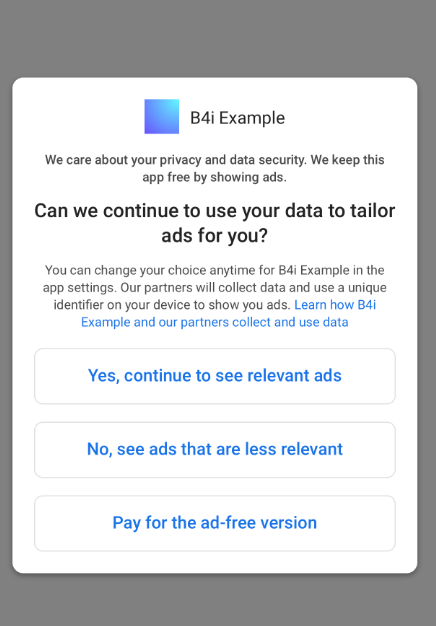
3. Show non-personalized or personalized ads based on the consent state and location.
Note that the Google consent form will only work if there are 12 or less ad technology providers. There are 200 by default so you need to change it in your AdMob console:
Blocking Controls - EU USER CONSENT tab:
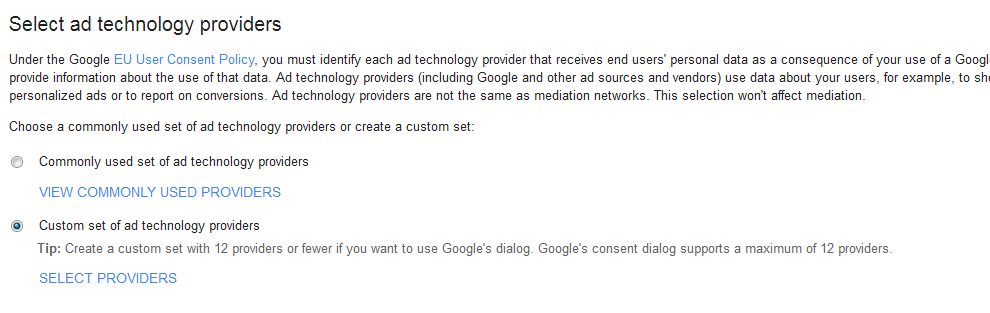
Testing
In order to test the behavior you can can add your device as a test device and set whether the location should be treated as coming from the EU:
You can set the consent state yourself and it will be saved automatically by setting the ConsentState property. This can be useful for debugging and to allow the user to change the previously selected option.
Code:
Ad free option
If the user selects this option then the ConsentState will be kept UNKNOWN and UserPrefersAdFreeOption will be true (nothing else happens).
Bundle
Unzip the attached zip and copy PersonalizedAdConsent.bundle to <project>Files\Special:
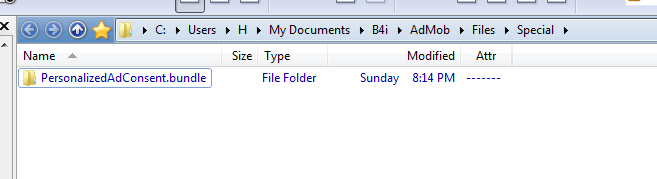
By default, AdMob serves personalized ads.
With the new GDPR law, publishers (you) need to request consent before the private data can be used to serve personalized ads to EU users.
The main steps are:
1. Check the current consent state when the app starts.
2. If the consent state is unknown and the user is from the EU (or his location is unknown) then show the consent form.
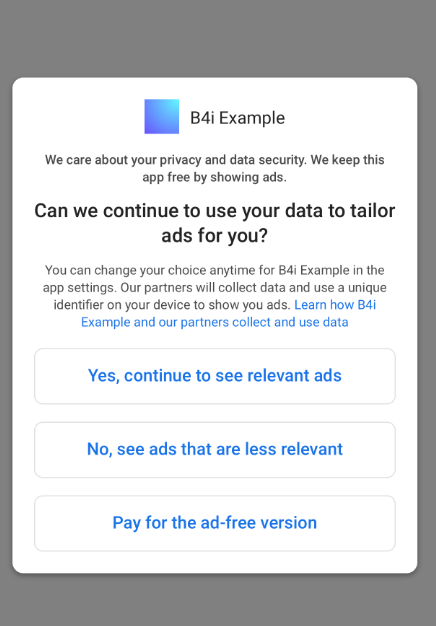
3. Show non-personalized or personalized ads based on the consent state and location.
Note that the Google consent form will only work if there are 12 or less ad technology providers. There are 200 by default so you need to change it in your AdMob console:
Blocking Controls - EU USER CONSENT tab:
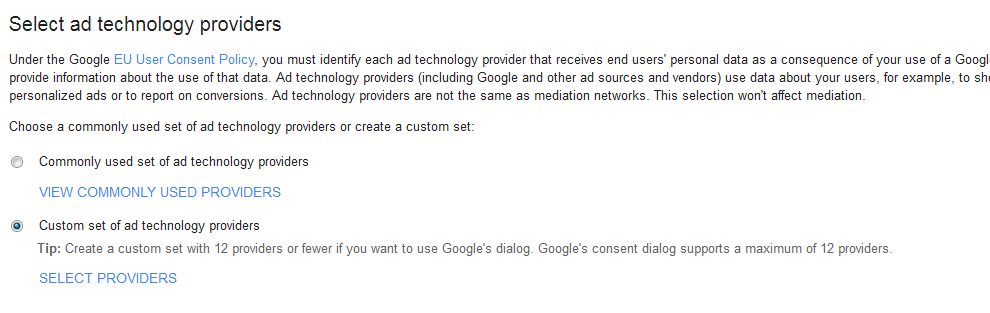
Testing
In order to test the behavior you can can add your device as a test device and set whether the location should be treated as coming from the EU:
B4X:
consent.LogDeviceIdForDebugging
consent.AddTestDevice("927915D1-CAE8-4F99-B04C-57345B7DECF4")
consent.SetDebugGeography(True) 'comment for regular operation (True = from EU)You can set the consent state yourself and it will be saved automatically by setting the ConsentState property. This can be useful for debugging and to allow the user to change the previously selected option.
Code:
B4X:
'Application_Start
consent.Initialize("consent")
consent.LogDeviceIdForDebugging
consent.AddTestDevice("927915D1-CAE8-4F99-B04C-57345B7DECF4")
consent.SetDebugGeography(True) 'comment for regular operation
consent.RequestInfoUpdate(Array("pub-133333329340"))
Wait For consent_InfoUpdated (Success As Boolean)
If Success = False Then
Log($"Error getting consent state: ${LastException}"$)
End If
Log($"Consent state: ${consent.ConsentState}"$) '0 - UNKNOWN, 1 - NON_PERSONALIZED, 2 - PERSONALIZED
Log(consent.IsRequestLocationInEeaOrUnknown)
ConsentStateAvailable
'**********************
Sub ConsentStateAvailable
If consent.ConsentState = consent.STATE_UNKNOWN And consent.IsRequestLocationInEeaOrUnknown Then
consent.ShowConsentForm(Page1, "https://www.mysite.com/privacy.html", True, True, True)
Wait For Consent_FormResult (Success As Boolean, UserPrefersAdFreeOption As Boolean)
If Success Then
Log($"Consent form result: ${consent.ConsentState}, AdFree: ${UserPrefersAdFreeOption}"$)
Else
Log($"Error: ${LastException}"$)
End If
End If
LoadAd
End Sub
Sub LoadAd
Dim builder As AdRequestBuilder
builder.Initialize
If consent.IsRequestLocationInEeaOrUnknown And consent.ConsentState <> consent.STATE_PERSONALIZED Then
builder.NonPersonalizedAds
End If
builder.AddTestDevice("bb5420c11bebc5700781d810ca2bc2d0") 'this is a different id than the above. Check the logs for the correct id.
ad.LoadAdWithBuilder(builder)
End SubAd free option
If the user selects this option then the ConsentState will be kept UNKNOWN and UserPrefersAdFreeOption will be true (nothing else happens).
Bundle
Unzip the attached zip and copy PersonalizedAdConsent.bundle to <project>Files\Special:
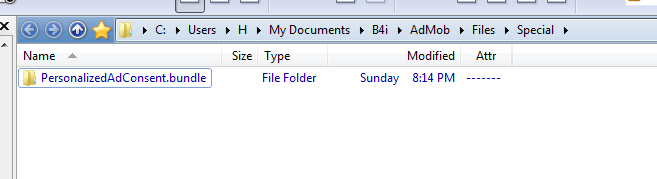
Attachments
Last edited:
