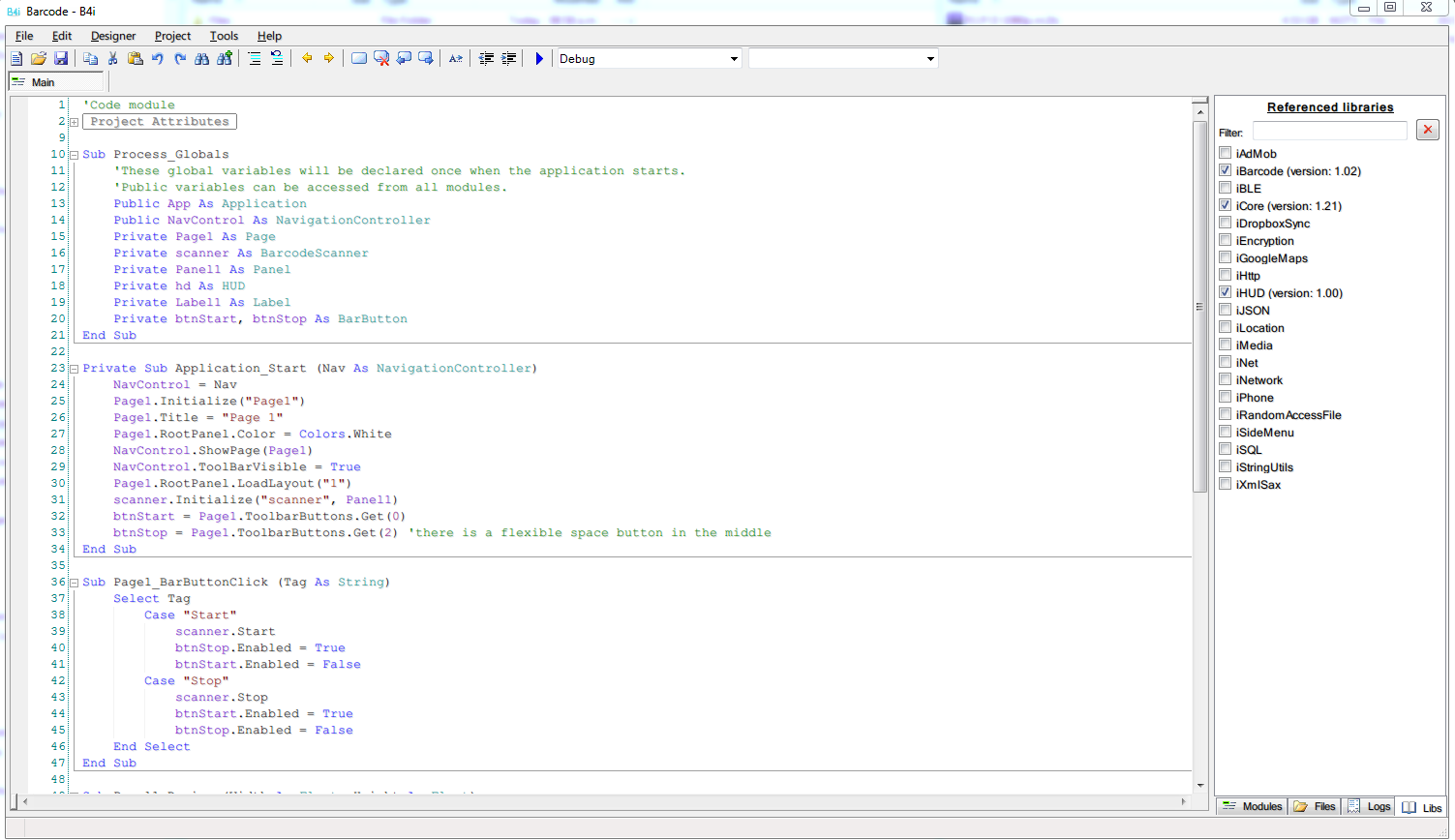This library allows you to use the device camera to scan for all kinds of barcodes.
It is based on this open source project: https://github.com/mikebuss/MTBBarcodeScanner
License: https://github.com/mikebuss/MTBBarcodeScanner/blob/master/LICENSE
The attached example demonstrates how to use this library.
The main steps are:
1. Initialize the BarcodeScanner and set the preview panel.
2. In the panel resize event call scanner.Resize to resize the preview layer when needed.
3. The ready event will be raised when the scanner is ready. If Success is true then you can start scanning.
4. Call scanner.Start to start scanning.
5. The Detected event will be raised when a code is detected.
Edit: You need to add this line to the example:
It is based on this open source project: https://github.com/mikebuss/MTBBarcodeScanner
License: https://github.com/mikebuss/MTBBarcodeScanner/blob/master/LICENSE
The attached example demonstrates how to use this library.
The main steps are:
1. Initialize the BarcodeScanner and set the preview panel.
2. In the panel resize event call scanner.Resize to resize the preview layer when needed.
3. The ready event will be raised when the scanner is ready. If Success is true then you can start scanning.
4. Call scanner.Start to start scanning.
5. The Detected event will be raised when a code is detected.
Edit: You need to add this line to the example:
B4X:
#PlistExtra:<key>NSCameraUsageDescription</key><string>Read barcodes</string>Attachments
Last edited: