Confirm
Will check and create this events
Will check and create this events
Instead of an "Icon" you can load an real Image... See what the button will look like using this 200px x 355px Image
View attachment 32358
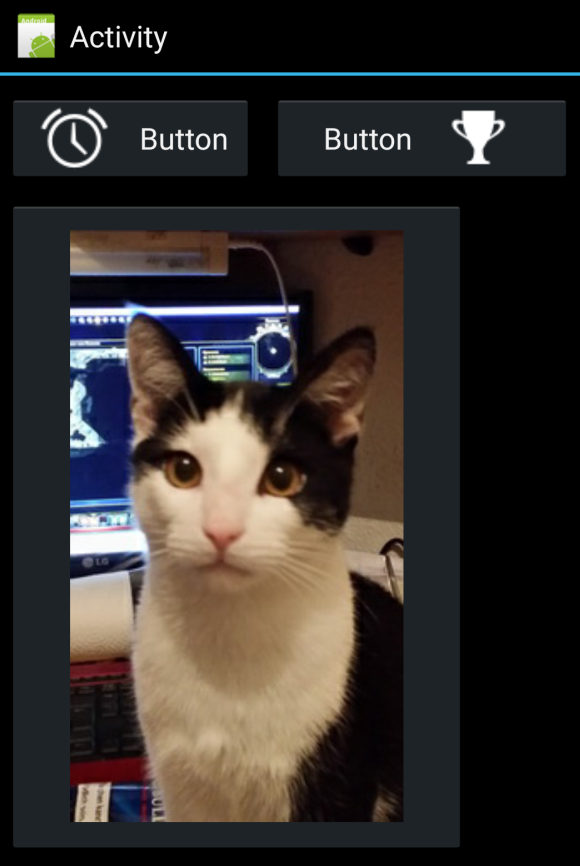
It´s an old picture from him and he was really young at this time... i think 4 to 6 monthsYour cat does not look happy getting his photo taken.
Sub IconButton_Click
Log("Button click")
End Sub
Sub IconButton_LongClick()
Log("Button LongClick")
End Sub
Sub IconButton_Down()
Log("Button down")
End Sub
Sub IconButton_Up()
Log("Button up")
End Sub
Sub IconButton_HoverEnter()
Log("Hover Enter")
End Sub
Sub IconButton_HoverExit()
Log("Hover Exit")
End Subjava.lang.Exception: Sub iconbutton_down was not found.Can you please try v1.0.2 (updated in #1)just those that you need.
The Textcolor you can set.also add Color property?
Dim pan As Panel
pan.Initialize("")
Dim btn As IconButton
btn.Initialize("")
pan.AddView(btn,0,0,100%x,50%y)error: incompatible types: IconButtonWrapper cannot be converted to View
_pan.AddView((android.view.View)(_btn),(int) (0),(int) (0),__c.PerXToCurrent((float) (100),ba),__c.PerYToCurrent((float) (50),ba));Sub Activity_Create(FirstTime As Boolean)
'Do not forget to load the layout file created with the visual designer. For example:
Activity.LoadLayout("Layout1")
Dim bm As BitmapDrawable
bm.Initialize(LoadBitmap(File.DirAssets,"ic_action_android.png"))
ib1.Text = "Android"
ib1.IconPadding = 50
ib1.TextColor = Colors.Blue
'ib1.setPadding
ib1.setIcon(True,bm)
Dim bm As BitmapDrawable
bm.Initialize(LoadBitmap(File.DirAssets,"ic_action_achievement.png"))
ib2.Text = "Button"
ib2.IconPadding = 50
ib2.setIcon(False,bm)
Dim bm As BitmapDrawable
bm.Initialize(LoadBitmap(File.DirAssets,"ic_action_barcode_2.png"))
ib3.Text = ""
ib3.IconPadding = 0
ib3.setIcon(False,bm)
End Sub
[..]
Sub IconButton1_Click()
Dim bm As BitmapDrawable
bm.Initialize(LoadBitmap(File.DirAssets,"ic_action_android.png"))
ib3.setIcon(True,bm)
End Sub
Sub IconButton2_Click()
Dim bm As BitmapDrawable
bm.Initialize(LoadBitmap(File.DirAssets,"ic_action_achievement.png"))
ib3.setIcon(True,bm)
End SubSet a different eventname in designer insteadI intilaized the button again to call another click methode for the same button.
i dont think so. I dont think that i can implement this at all.I hope it would be possible to implement them easily
