Hi everyone.
From today the instruction .Rotate for a bitmap is behaving in a strange way.
I think the only thing changed is that I update to iOS 14.3.
My tests
The code
This code ☝result is this image:
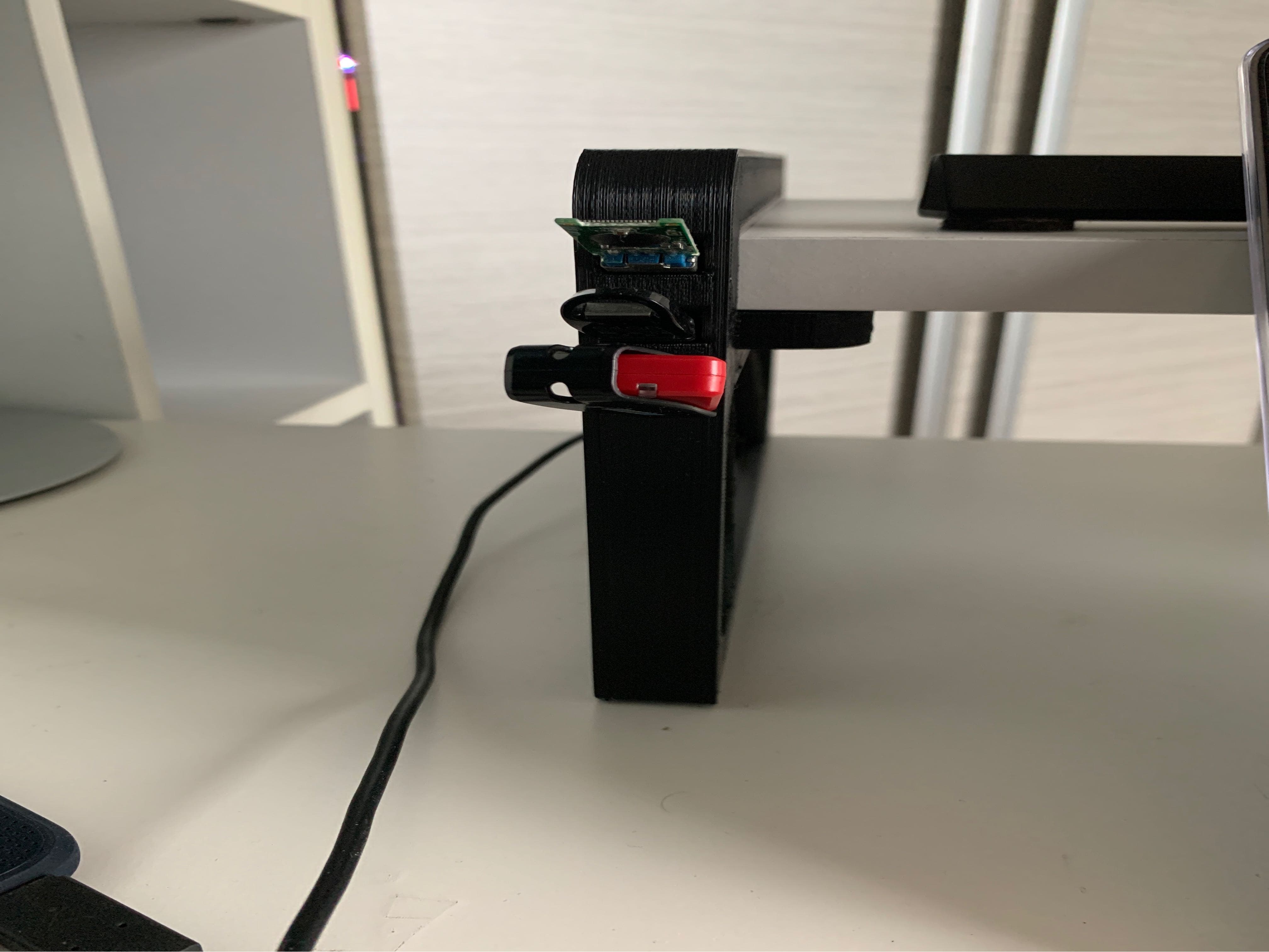
I changed the line 10 to:
then I recompiled the app, and take another shot.
and the result was this:
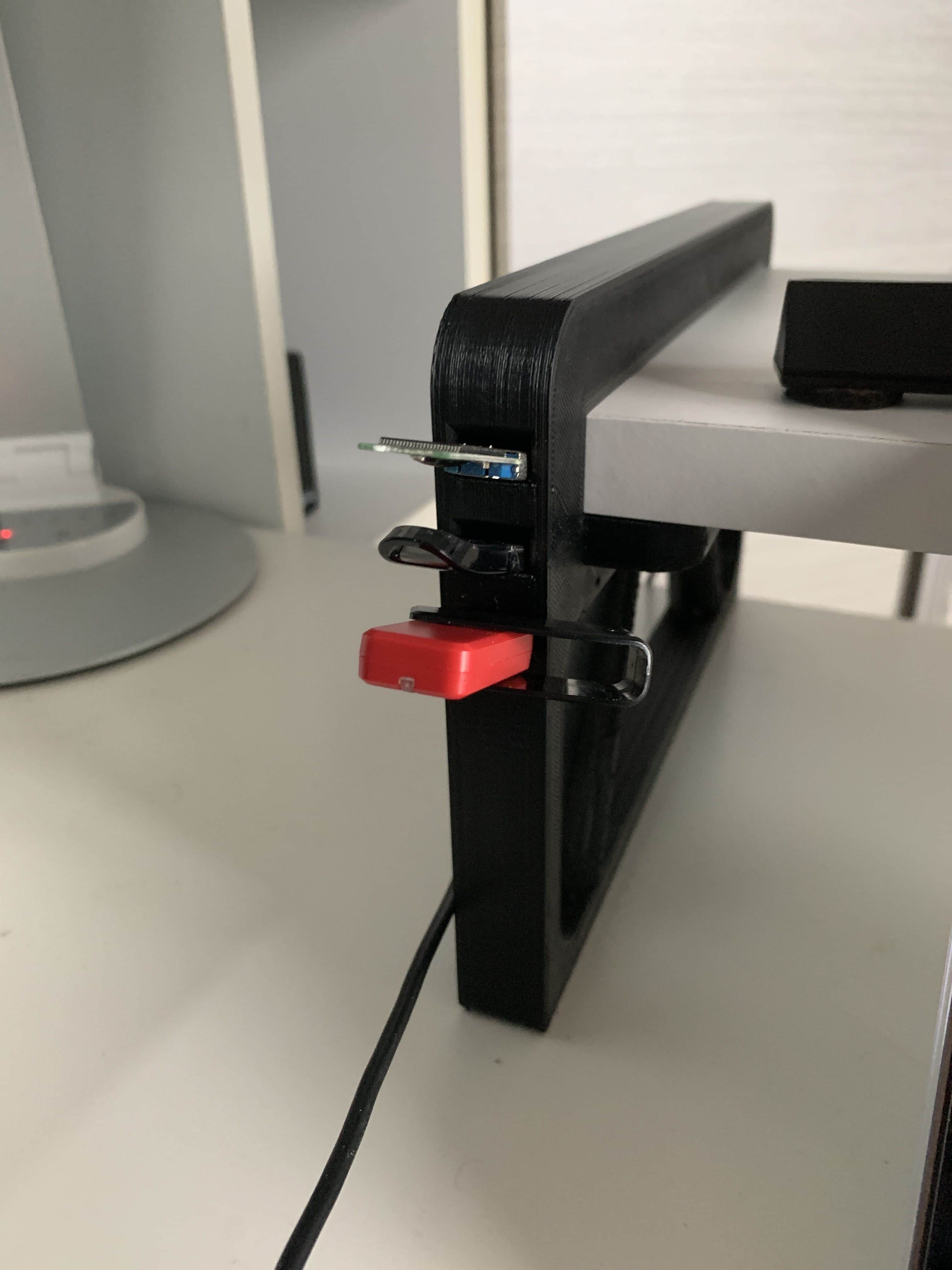
this is the right real-life aspect
Small video and project example in post #8
From today the instruction .Rotate for a bitmap is behaving in a strange way.
I think the only thing changed is that I update to iOS 14.3.
My tests
The code
B4X:
Sub Cam_Complete(Success As Boolean, Image as Bitmap, VideoPath As String)
If Success Then
If Image.IsInitialized Then
btnDelete_Click 'delete previous chached images'
imgCL.ContentMode = imgCL.MODE_FIT
imgCL.Bitmap = Image
Dim out as OutputStream = File.OpenOutput(path, fname, False)
Image.Rotate(90).WriteToStream(out, 50, "JPEG")
Dim p as Phone
p.AddImageToAlbum(LoadBitmap(path, fname))
End If
End If
End SubThis code ☝result is this image:
I changed the line 10 to:
B4X:
Image.WriteToStream(out, 50, "JPEG")and the result was this:
this is the right real-life aspect
Small video and project example in post #8
Last edited:
