ESP32 is the next generation of ESP8266 chips.
It is a relatively new chip and the SDK is not very mature. There are many things that are not working yet, however it does look promising.
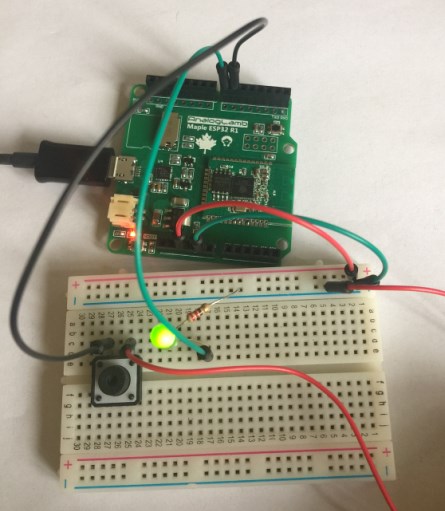
You need to follow these instructions: https://github.com/espressif/arduino-esp32/blob/master/docs/arduino-ide/boards_manager.md
Make sure that you are able to run a program (empty program is good enough) with the Arduino IDE before you try it with B4R.
I've encountered the following issues:
- Wire / I2C didn't work. Maybe a problem with the specific board that I've used.
- Network doesn't always connect.
- ServerSocket cannot accept a connection (client->available errno 9).
- EEPROM is not available.
- Pin.AnalogWrite not available.
- Client.Connected returns True although the connection has broken (this breaks rHttpUtils2).
It is a relatively new chip and the SDK is not very mature. There are many things that are not working yet, however it does look promising.
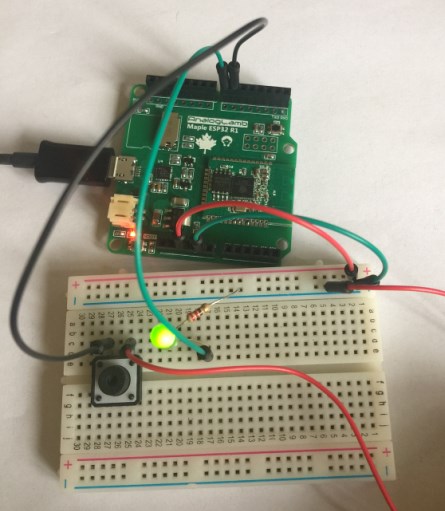
You need to follow these instructions: https://github.com/espressif/arduino-esp32/blob/master/docs/arduino-ide/boards_manager.md
Make sure that you are able to run a program (empty program is good enough) with the Arduino IDE before you try it with B4R.
I've encountered the following issues:
- Wire / I2C didn't work. Maybe a problem with the specific board that I've used.
- Network doesn't always connect.
- ServerSocket cannot accept a connection (client->available errno 9).
- EEPROM is not available.
- Pin.AnalogWrite not available.
- Client.Connected returns True although the connection has broken (this breaks rHttpUtils2).
Last edited:
