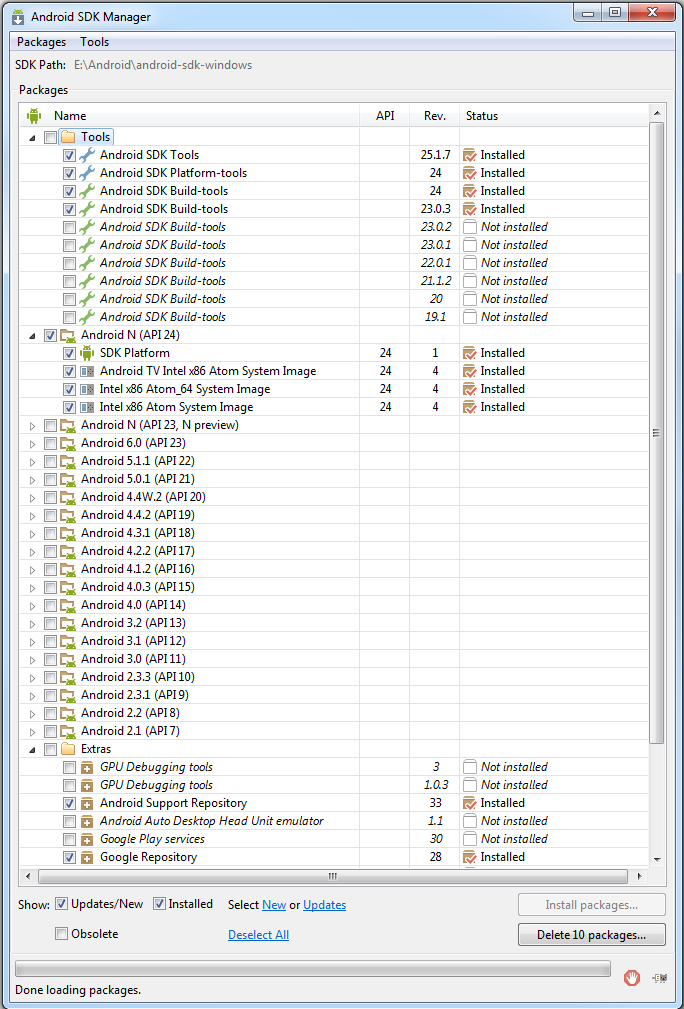the folder with the resources is available?
B4X:
#AdditionalRes: C:\Users\enrico\Documents\slidingMenu\res, com.jeremyfeinstein.slidingmenu.lib