I was asked by a customer to connect to wacom devices for signing.
At first I thought some wrapping would be needed and not being java savvy I would commission someone capable to do it for me.
At the end of last month I found myself with a few more coins in my pocket and I bought a wacom on an offer and started playing with it.
I started using their sw by calling it from B4J. Everything worked but I was not satisfied.
So I started testing the sample sources in VB.NET, C#, JAVA and I managed to get them to work perfectly. But the idea of having a library in B4J appealed to me.
So for 2 weeks I've been starting to transport the code in B4J. I was able to connect and send the images and other commands but still couldn't capture the signature. Then a lighting and banging the nose of JAVA (I've learned a lot about java these days) I produced the first library.
Unfortunately I can't share it for free, but I would like to share a DEMO version that you can find in this post. However, you can ask for all the information you need.
jSD_Wacom
Author: Star-Dust
Version: 1.07
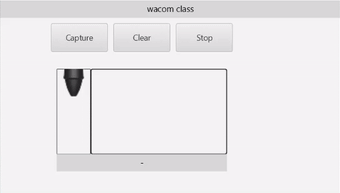
At first I thought some wrapping would be needed and not being java savvy I would commission someone capable to do it for me.
At the end of last month I found myself with a few more coins in my pocket and I bought a wacom on an offer and started playing with it.
I started using their sw by calling it from B4J. Everything worked but I was not satisfied.
So I started testing the sample sources in VB.NET, C#, JAVA and I managed to get them to work perfectly. But the idea of having a library in B4J appealed to me.
So for 2 weeks I've been starting to transport the code in B4J. I was able to connect and send the images and other commands but still couldn't capture the signature. Then a lighting and banging the nose of JAVA (I've learned a lot about java these days) I produced the first library.
Unfortunately I can't share it for free, but I would like to share a DEMO version that you can find in this post. However, you can ask for all the information you need.
jSD_Wacom
Author: Star-Dust
Version: 1.07
- PenRoute
- Fields:
- IsInitialized As Boolean
Verifica se l'oggetto sia stato inizializzato. - Pressure As Int
- Rdy As Int
- Sw As Int
- X As Int
- Y As Int
- IsInitialized As Boolean
- Functions:
- Initialize
Inizializza i campi al loro valore predefinito.
- Initialize
- Fields:
- wacom
- Events:
- ButtonClick (Name As String)
- CaptureSign (bmp As B4XBitmap)
- CaptureStart (Success As Boolean)
- PenPoint (PenData As PenRoute)
- Functions:
- CaptureClearScreen As String
- CaptureStart (background As B4XBitmap, ButtonName As String()) As String
wacom.CaptureStart(xui.LoadBitmap(path,file),array As String ("OK","CLEAR","CANCEL"))
wacom.CaptureStart(null,null) - CaptureStop
- Class_Globals As String
- ClearScreen As String
- Info As InfoType
- Initialize (CallBack As Object, EventName As String) As String
Initializes the object. You can add parameters to this method if needed. - isConnect As Boolean
- IsInitialized As Boolean
Verifica se l'oggetto sia stato inizializzato. - SetBackground (bmp As B4XBitmap) As String
- Properties:
- PenWrite
- Events:
Attachments
Last edited:
