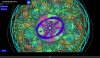The posts for kindle fire are kinda old, so I was hoping someone who had success would be able to help me.
I have a simple app that has buttons, labels and a background image.
When I run the app on the Kindle Fire Emulator the dreaded soft menu removes 40 pixels of the screen. If I control-f11 2 times its perfect, so i know about the bug, I just need a solution.
Has anyone solved this problems via the designer? If so what is your layout.
Has anyone solved this with code in the activity? If so can you give me a snippet?
I have 4 apps and only 1 of them has been accepted, been trying for over a month, any help would make my day.
Thanks,
- Scott
I have a simple app that has buttons, labels and a background image.
When I run the app on the Kindle Fire Emulator the dreaded soft menu removes 40 pixels of the screen. If I control-f11 2 times its perfect, so i know about the bug, I just need a solution.
Has anyone solved this problems via the designer? If so what is your layout.
Has anyone solved this with code in the activity? If so can you give me a snippet?
I have 4 apps and only 1 of them has been accepted, been trying for over a month, any help would make my day.
Thanks,
- Scott