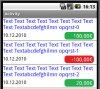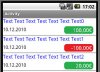D
-
Welcome to B4X forum!
B4X is a set of simple and powerful cross platform RAD tools:
- B4A (free) - Android development
- B4J (free) - Desktop and Server development
- B4i - iOS development
- B4R (free) - Arduino, ESP8266 and ESP32 development
You are using an out of date browser. It may not display this or other websites correctly.
You should upgrade or use an alternative browser.
You should upgrade or use an alternative browser.
Listview and Drawtext to Bitmap
- Thread starter Deleted member 103
- Start date
- Similar Threads Similar Threads
It will be easier to do it with a ScrollView.
There are two related examples:
http://www.b4x.com/forum/basic4andr...946-creating-table-view-based-scrollview.html
http://www.b4x.com/forum/basic4android-getting-started-tutorials/6612-scrollview-example.html
There are two related examples:
http://www.b4x.com/forum/basic4andr...946-creating-table-view-based-scrollview.html
http://www.b4x.com/forum/basic4android-getting-started-tutorials/6612-scrollview-example.html
Upvote
0
Hi Filippo,
I had a look at your code.
In the emulator the alignments are not good.
You are using view dimensions with dip measurements and pixels.
Replaced.
by
I was wondering what these two lines were for.
I saw then that the text is right shifted because of the bitmap's default position. Your code widens the ListView width and shifts it to the left to align the texts. Here you are also using pure pixels (85 -> 55dip).
I replaced these lines by:
Attached a modified version.
Hallo Filippo,
Ich hab mir Deinen Code angeschaut.
Im Emulator sieht die Ausrichtung nicht gut aus.
Du verwendest für die View Abmessungen dip Masse und auch pure Pixel.
Habe diese Zeile
durch diese ersetzt.
Ich hatte mich gewundert was der Zweck dieser zwei Zeilen ist.
Ich hab dann gesehen dass die Texte nach rechts verschoben waren wegen dem originalen Platz des Bistmaps. Dein Code erweitert die Breite des ListViews und verschiebt ihn nach links damit die Texte richtig ausgerichtet sind. Hier benützt Du auch pure Pixes (85 -> 55dip).
Ich habe die Zeilen durch diese ersetzt:
Attached a modified version.
Best regards.
I had a look at your code.
In the emulator the alignments are not good.
You are using view dimensions with dip measurements and pixels.
Replaced.
B4X:
[FONT=Courier New][SIZE=2][FONT=Courier New][SIZE=2]ListView1.TwoLinesAndBitmap.ImageView.Top=[/SIZE][/FONT][/SIZE][/FONT][FONT=Courier New][SIZE=2][COLOR=#800080][FONT=Courier New][SIZE=2][COLOR=#800080][FONT=Courier New][SIZE=2][COLOR=#800080]42[/COLOR][/SIZE][/FONT][/COLOR][/SIZE][/FONT][/COLOR][/SIZE][/FONT]
B4X:
[FONT=Courier New][SIZE=2][FONT=Courier New][SIZE=2]ListView1.TwoLinesAndBitmap.ImageView.Top=[/SIZE][/FONT][/SIZE][/FONT][FONT=Courier New][SIZE=2][COLOR=#800080][FONT=Courier New][SIZE=2][COLOR=#800080][FONT=Courier New][SIZE=2][COLOR=#800080]30dip[/COLOR][/SIZE][/FONT][/COLOR][/SIZE][/FONT][/COLOR][/SIZE][/FONT]
B4X:
ListView1.Width=100%x + 85
ListView1.Left=-85I replaced these lines by:
B4X:
[FONT=Courier New][SIZE=2][FONT=Courier New][SIZE=2]ListView1.TwoLinesAndBitmap.Label.Left=[/SIZE][/FONT][/SIZE][/FONT][FONT=Courier New][SIZE=2][COLOR=#800080][FONT=Courier New][SIZE=2][COLOR=#800080][FONT=Courier New][SIZE=2][COLOR=#800080]0[/COLOR][/SIZE][/FONT]
[/COLOR][/SIZE][/FONT][/COLOR][/SIZE][/FONT][FONT=Courier New][SIZE=2][FONT=Courier New][SIZE=2]ListView1.TwoLinesAndBitmap.SecondLabel.Left=[/SIZE][/FONT][/SIZE][/FONT][FONT=Courier New][SIZE=2][COLOR=#800080][FONT=Courier New][SIZE=2][COLOR=#800080][FONT=Courier New][SIZE=2][COLOR=#800080]0[/COLOR][/SIZE][/FONT][/COLOR][/SIZE][/FONT][/COLOR][/SIZE][/FONT]Attached a modified version.
Hallo Filippo,
Ich hab mir Deinen Code angeschaut.
Im Emulator sieht die Ausrichtung nicht gut aus.
Du verwendest für die View Abmessungen dip Masse und auch pure Pixel.
Habe diese Zeile
B4X:
[FONT=Courier New][SIZE=2][FONT=Courier New][SIZE=2]ListView1.TwoLinesAndBitmap.ImageView.Top=[/SIZE][/FONT][/SIZE][/FONT][FONT=Courier New][SIZE=2][COLOR=#800080][FONT=Courier New][SIZE=2][COLOR=#800080][FONT=Courier New][SIZE=2][COLOR=#800080]42[/COLOR][/SIZE][/FONT][/COLOR][/SIZE][/FONT][/COLOR][/SIZE][/FONT]
B4X:
[FONT=Courier New][SIZE=2][FONT=Courier New][SIZE=2]ListView1.TwoLinesAndBitmap.ImageView.Top=[/SIZE][/FONT][/SIZE][/FONT][FONT=Courier New][SIZE=2][COLOR=#800080][FONT=Courier New][SIZE=2][COLOR=#800080][FONT=Courier New][SIZE=2][COLOR=#800080]30dip[/COLOR][/SIZE][/FONT][/COLOR][/SIZE][/FONT][/COLOR][/SIZE][/FONT]
B4X:
ListView1.Width=100%x + 85
ListView1.Left=-85Ich habe die Zeilen durch diese ersetzt:
B4X:
[FONT=Courier New][SIZE=2][FONT=Courier New][SIZE=2]ListView1.TwoLinesAndBitmap.Label.Left=[/SIZE][/FONT][/SIZE][/FONT][FONT=Courier New][SIZE=2][COLOR=#800080][FONT=Courier New][SIZE=2][COLOR=#800080][FONT=Courier New][SIZE=2][COLOR=#800080]0[/COLOR][/SIZE][/FONT]
[/COLOR][/SIZE][/FONT][/COLOR][/SIZE][/FONT][FONT=Courier New][SIZE=2][FONT=Courier New][SIZE=2]ListView1.TwoLinesAndBitmap.SecondLabel.Left=[/SIZE][/FONT][/SIZE][/FONT][FONT=Courier New][SIZE=2][COLOR=#800080][FONT=Courier New][SIZE=2][COLOR=#800080][FONT=Courier New][SIZE=2][COLOR=#800080]0[/COLOR][/SIZE][/FONT][/COLOR][/SIZE][/FONT][/COLOR][/SIZE][/FONT]Attached a modified version.
Best regards.
Attachments
Upvote
0
D
Deleted member 103
Guest
Hallo Klaus,

Ciao,
Filippo
das ist natürlich die bessere lösung!Ich habe die Zeilen durch diese ersetzt:
ListView1.TwoLinesAndBitmap.Label.Left=0
ListView1.TwoLinesAndBitmap.SecondLabel.Left=0
Die Auflösung von mein Emulator entspricht genau die vom HTC-Desire, deshalb sah die Ausrichtung bei mir gut aus.Im Emulator sieht die Ausrichtung nicht gut aus.
Ciao,
Filippo
Upvote
0
D
Deleted member 103
Guest
@Cor
What bothers me even the appearance of text and the bitmap (see picture).
What can we do about it?
Thank you for the type.use an extra -10dip for the scrollbar at the right
What bothers me even the appearance of text and the bitmap (see picture).
What can we do about it?
Attachments
Upvote
0
Hi Filippo,
I don't know what the problem of the line between the items is, I can't reproduce it with the Emulator.
It looks like beeing the lower part of the title bar.
Have you tried to shorten the length of the title text ?
The second problem is the images, the corners of your images are black and with a background color different than black you'll see them.
Attached you find two images with the corner color set to transparent, and it looks like you expect it, png images aloow transparent color and Android supports it.
Best regards.
Hallo Filippo,
Ich weiss nicht woher das Problem mit der Linie zwichen den Eintägen her kommt, ich kann es im Emulator nicht nachvollziehen. Es sieht so aus als wäre es der untere teil der Titelzeile. Has Du mal versucht den Titeltext zu kürzen?
Das zweite Problem kommt von Deinen Bildern, die haben schwarze Ecken und wenn die Hintergrundfarbe nicht schwarz ist sieht man sie. Beiliegend findest Du zwei Bilder mit transparenten Ecken, PNG Bilder erlauben das und Android unterstützt es.
Beste Grüsse.
I don't know what the problem of the line between the items is, I can't reproduce it with the Emulator.
It looks like beeing the lower part of the title bar.
Have you tried to shorten the length of the title text ?
The second problem is the images, the corners of your images are black and with a background color different than black you'll see them.
Attached you find two images with the corner color set to transparent, and it looks like you expect it, png images aloow transparent color and Android supports it.
Best regards.
Hallo Filippo,
Ich weiss nicht woher das Problem mit der Linie zwichen den Eintägen her kommt, ich kann es im Emulator nicht nachvollziehen. Es sieht so aus als wäre es der untere teil der Titelzeile. Has Du mal versucht den Titeltext zu kürzen?
Das zweite Problem kommt von Deinen Bildern, die haben schwarze Ecken und wenn die Hintergrundfarbe nicht schwarz ist sieht man sie. Beiliegend findest Du zwei Bilder mit transparenten Ecken, PNG Bilder erlauben das und Android unterstützt es.
Beste Grüsse.
Attachments
Upvote
0
D
Deleted member 103
Guest
Hallo Klaus,
Ciao,
Filippo
Das ist ja mein Problem. Ich müsste vorher wissen wie breit mein Text ist und dann auf Listview-breite kürzen.Has Du mal versucht den Titeltext zu kürzen?
Danke, ich habe es nicht gewusst.Beiliegend findest Du zwei Bilder mit transparenten Ecken, PNG Bilder erlauben das und Android unterstützt es.
Ciao,
Filippo
Attachments
Upvote
0
D
Deleted member 103
Guest
Hallo Klaus,
Ich möchte nur den sichtbare(Listview-breite) Text anzeigen.
Ciao,
Filippo
nicht wirklich, den so wären alle Listview-Item höher als ich es brauchen kann.Wäre das eine Lösung ?
Ich möchte nur den sichtbare(Listview-breite) Text anzeigen.
Ciao,
Filippo
Upvote
0
If you comment out the 2 lines below
Wenn Du die beiden Zeilen auskommentierst
you get what you expect.
bekommst Du was Du möchtest.
I added the line below to your previous code to enlarge the text width.
Ich hatte diese Zeile in Dein vorheriges Programm eingefügt um die Textbreite zu vergrössern.
Otherwise the label width is automaticaly shortened due to the bitmap.
Sonst ist die Labelbreite automatisch duch das Bitmapl verkürtzt.
Beste Grüsse.
Wenn Du die beiden Zeilen auskommentierst
B4X:
[FONT=Courier New][SIZE=2][COLOR=#008000][FONT=Courier New][SIZE=2][COLOR=#008000][FONT=Courier New][SIZE=2][COLOR=#008000]' ListView1.TwoLinesAndBitmap.ItemHeight=80dip[/COLOR][/SIZE][/FONT]
[/COLOR][/SIZE][/FONT][/COLOR][/SIZE][/FONT][FONT=Courier New][SIZE=2][FONT=Courier New][SIZE=2]ListView1.TwoLinesAndBitmap.SecondLabel.Left=[/SIZE][/FONT][/SIZE][/FONT][FONT=Courier New][SIZE=2][COLOR=#800080][FONT=Courier New][SIZE=2][COLOR=#800080][FONT=Courier New][SIZE=2][COLOR=#800080]0[/COLOR][/SIZE][/FONT]
[/COLOR][/SIZE][/FONT][/COLOR][/SIZE][/FONT][FONT=Courier New][SIZE=2][COLOR=#008000][FONT=Courier New][SIZE=2][COLOR=#008000][FONT=Courier New][SIZE=2][COLOR=#008000]' ListView1.TwoLinesAndBitmap.Label.Height=45dip[/COLOR][/SIZE][/FONT][/COLOR][/SIZE][/FONT][/COLOR][/SIZE][/FONT]bekommst Du was Du möchtest.
I added the line below to your previous code to enlarge the text width.
Ich hatte diese Zeile in Dein vorheriges Programm eingefügt um die Textbreite zu vergrössern.
B4X:
[FONT=Courier New][SIZE=2][FONT=Courier New][SIZE=2]ListView1.TwoLinesAndBitmap.Label.Width=ListView1.Width-[/SIZE][/FONT][/SIZE][/FONT][FONT=Courier New][SIZE=2][COLOR=#800080][FONT=Courier New][SIZE=2][COLOR=#800080][FONT=Courier New][SIZE=2][COLOR=#800080]5dip[/COLOR][/SIZE][/FONT][/COLOR][/SIZE][/FONT][/COLOR][/SIZE][/FONT]Sonst ist die Labelbreite automatisch duch das Bitmapl verkürtzt.
Beste Grüsse.
Attachments
Upvote
0
You must limit the length of the text.
In my previous posts I 'just' enlargened the label width.
Attached a version with text legnth limitation.
Best regards.
Du musst die Textlänge begrenzen.
In meinen letzten Posts habe Ich nur die Labellänge vergrössert.
Beiliegend eine Version mit begrenzter Textlänge.
Beste Grüsse.
In my previous posts I 'just' enlargened the label width.
Attached a version with text legnth limitation.
Best regards.
Du musst die Textlänge begrenzen.
In meinen letzten Posts habe Ich nur die Labellänge vergrössert.
Beiliegend eine Version mit begrenzter Textlänge.
Beste Grüsse.
Attachments
Upvote
0
D
Deleted member 103
Guest
Man sollte, damit es richtig funktioniert, die Textbreite in Pixel kennen um es dann auf die gewünchte breite trimmen zu können.
Du kannst nicht einfach nach der Textlänge trimmen.
In mein neu Beispiel habe ich den Text so geändert:
Du kannst nicht einfach nach der Textlänge trimmen.
In mein neu Beispiel habe ich den Text so geändert:
txt="Text Text Text Text Text Text abcdef ghilmn opqrst-"
txt="Text Text Text iiii iiii 1111 iiiiii lllll jjjjj-"
Attachments
Upvote
0
I fully agree with you!
I shortened the text in the example code for a 'long' text.
I didn't find a function to determine the width of a text in pixels.
http://www.b4x.com/forum/bugs-wishlist/7096-stringwidth-stringheight.html
Best regards.
Ich bin mit Dir einverstanden.
Ich habe den im Beispielprogramm mit einem 'langen' Text gekürzt.
Ich hatte keine Funktion gefunden um die Textlänge in Pixel zu rechnen.
Beste Grüsse.
I shortened the text in the example code for a 'long' text.
I didn't find a function to determine the width of a text in pixels.
http://www.b4x.com/forum/bugs-wishlist/7096-stringwidth-stringheight.html
Best regards.
Ich bin mit Dir einverstanden.
Ich habe den im Beispielprogramm mit einem 'langen' Text gekürzt.
Ich hatte keine Funktion gefunden um die Textlänge in Pixel zu rechnen.
Beste Grüsse.
Upvote
0
Similar Threads
- Replies
- 10
- Views
- 12K
- Replies
- 4
- Views
- 10K
- Article
B4A Library
[B4X] BitmapCreator Effects
- Replies
- 42
- Views
- 29K
- Replies
- 4
- Views
- 26K
- Replies
- 29
- Views
- 19K