Just updated the SDK through the B4A SDK Manger and now I get the "Maven artifact not found: com.google.guava/listenablefuture".
I tried searching for it, and this is closest one installed:
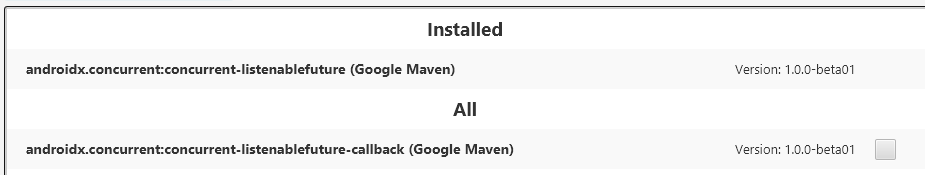
I see that others had this issue in the past - seems that updates to the SDK Manager to 3.6 fixed it last time:
 www.b4x.com
www.b4x.com
I also tried copying the resources over, as noted here:
https://www.b4x.com/android/forum/threads/b4a-v10-2-beta-is-available-for-download.121775/
Anyone else getting this and know how to fix?
EDIT: SOLVED
See the file attached by Erel at the end of this thread.
I tried searching for it, and this is closest one installed:
I see that others had this issue in the past - seems that updates to the SDK Manager to 3.6 fixed it last time:
Marvin Artifact not found - Guava
Updating SDK.. com.google.guava/listenablefuture is missing? I can't find it anywhere in sdk.
I also tried copying the resources over, as noted here:
https://www.b4x.com/android/forum/threads/b4a-v10-2-beta-is-available-for-download.121775/
Anyone else getting this and know how to fix?
EDIT: SOLVED
See the file attached by Erel at the end of this thread.
Last edited:
