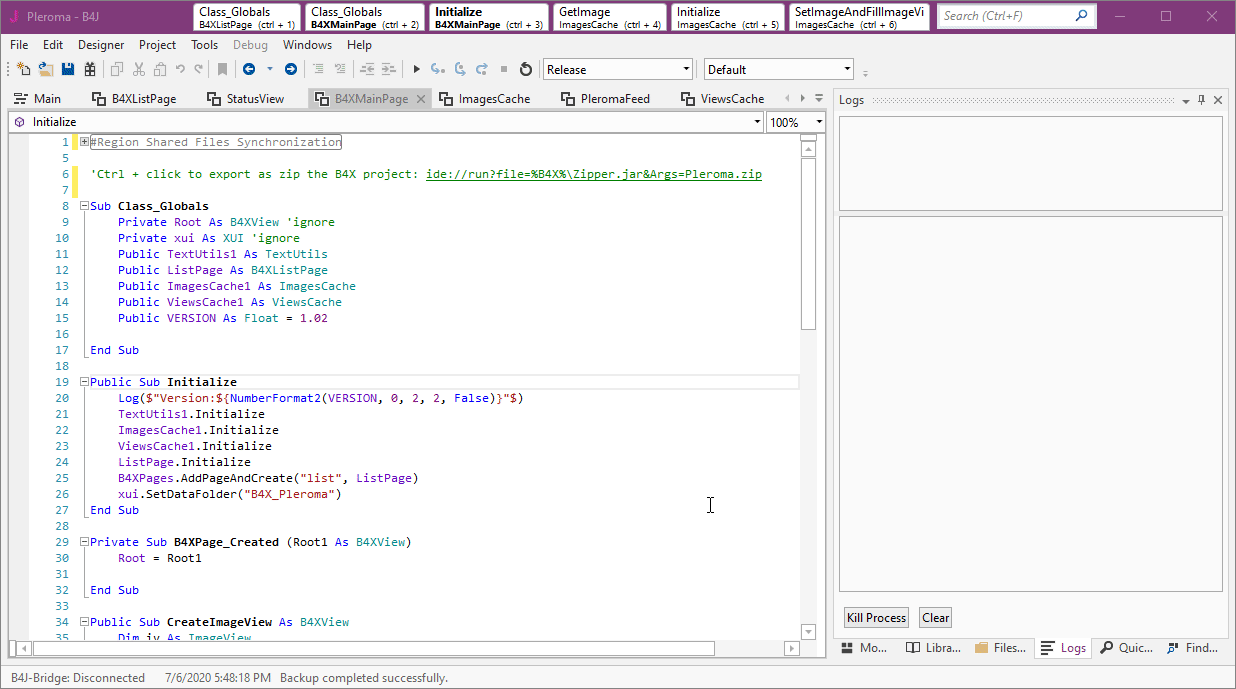
Currently there are two types of ide:// links:
run - Runs an external program (as demonstrated above). There are several options that control the IDE behavior.
goto - jumps to a sub or a line.
Example:
B4X:
Public Sub Initialize 'See ide://goto?Module=StatusView&Sub=SetTopText for more information.B4XPages template will include this comment:
B4X:
'Ctrl + click to export as zip the B4X project: ide://run?file=%B4X%\Zipper.jar&Args=Project.zipIt will also include this one, which solves a problem that most developers are less familiar with:
B4X:
'Ctrl + click to sync files: ide://run?file=%WINDIR%\System32\Robocopy.exe&args=..\..\Shared+Files&args=..\Files&FilesSync=True