The NotificationListener library allows you to access the device notifications.
With this library you can listen to new notifications and removed notifications.
You can also clear existing notifications.
There are some steps that you need to follow in order to use this feature:
- Make sure that the IDE references android.jar from API level 18+.
- Download the attached library and copy it to the libraries folder.
- Add a Service module named NotificationService (must be this exact name).
- Add the following code to the manifest editor:
You can change the value of android:label.
- The user must enable your app before it can listen to notifications. This is done by sending the following intent:
The user will see the following screen:
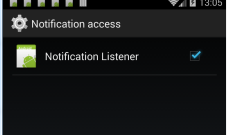
In the service you should create a NotificationListener object and let it handle the StartingIntent:
The following events will be raised: NotificationPosted and NotificationRemoved.
See the attached example. It extracts data out of the notifications and print it to the logs:
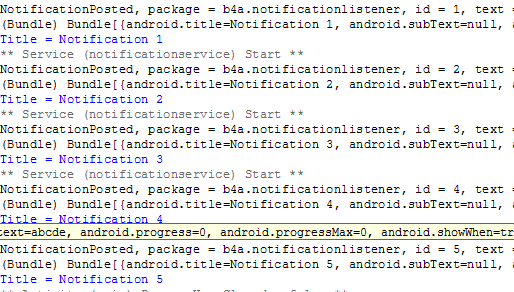
Tips
- The notifications will also be handled when your app is not running. The service will first be created.
- There is no way to check whether the app is enabled or not.
- If your service is configured incorrectly when you enable the app then nothing will work and there will be no error message. Even after you reinstall the app. In that case you should either change the app package name or restart the device.
- You can also reach the settings screen by going to Settings > Security > Notification Access.
Updates:
- Example updated with targetSdkVersion=34 - android:exported="false" added to the service declaration and the permission to post notifications is requested.
With this library you can listen to new notifications and removed notifications.
You can also clear existing notifications.
There are some steps that you need to follow in order to use this feature:
- Make sure that the IDE references android.jar from API level 18+.
- Download the attached library and copy it to the libraries folder.
- Add a Service module named NotificationService (must be this exact name).
- Add the following code to the manifest editor:
B4X:
AddApplicationText(
<service android:name="anywheresoftware.b4a.objects.NotificationListenerWrapper"
android:label="Notification Listener"
android:exported="false"
android:permission="android.permission.BIND_NOTIFICATION_LISTENER_SERVICE">
<intent-filter>
<action android:name="android.service.notification.NotificationListenerService" />
</intent-filter>
</service>)- The user must enable your app before it can listen to notifications. This is done by sending the following intent:
B4X:
Sub btnEnableNotifications_Click
Dim In As Intent
In.Initialize("android.settings.ACTION_NOTIFICATION_LISTENER_SETTINGS", "")
StartActivity(In)
End SubThe user will see the following screen:
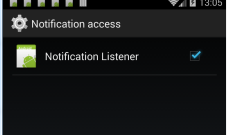
In the service you should create a NotificationListener object and let it handle the StartingIntent:
B4X:
Sub Process_Globals
Private listener As NotificationListener
End Sub
Sub Service_Create
listener.Initialize("listener")
End Sub
Sub Service_Start (StartingIntent As Intent)
If listener.HandleIntent(StartingIntent) Then Return
End SubSee the attached example. It extracts data out of the notifications and print it to the logs:
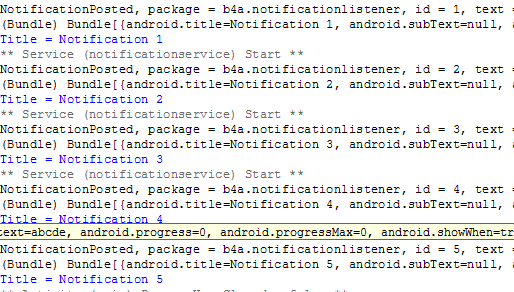
Tips
- The notifications will also be handled when your app is not running. The service will first be created.
- There is no way to check whether the app is enabled or not.
- If your service is configured incorrectly when you enable the app then nothing will work and there will be no error message. Even after you reinstall the app. In that case you should either change the app package name or restart the device.
- You can also reach the settings screen by going to Settings > Security > Notification Access.
Updates:
- Example updated with targetSdkVersion=34 - android:exported="false" added to the service declaration and the permission to post notifications is requested.
Attachments
Last edited:
