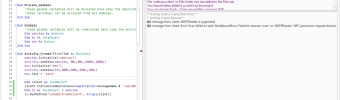Hi,
I open a website in a webview with a Webchromeclient. See code below.
On the website I can read and write NFC tags.
If I run the website in the normal browser I am asked
the first time for the permission read/writing NFC tags.
In the webview I get the error : Not allowed Error.... NFC permission request denied.
What can I do ?
rgs
Jürgen
I open a website in a webview with a Webchromeclient. See code below.
On the website I can read and write NFC tags.
If I run the website in the normal browser I am asked
the first time for the permission read/writing NFC tags.
In the webview I get the error : Not allowed Error.... NFC permission request denied.
What can I do ?
rgs
Jürgen
B4X:
webview1.initialize("wv")
webExtras.Initialize(webview1)
'webExtras.clearCache(True)
JavascriptInterface.Initialize
WebChromeClient.Initialize("WebChromeClient1")
webExtras.SetWebChromeClient(WebChromeClient)
webExtras.addJavascriptInterface(JavascriptInterface, "B4X")
webExtras.JavaScriptEnabled = True
webview1.ZoomEnabled = False
webExtras.clearCache(True)
webview1.loadurl(url)