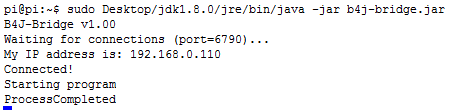B4J v1.80 adds support for remote debugging using B4J-Bridge, a tool similar to the beloved B4A-Bridge.
The purpose of B4J-Bridge is to allow you to connect the IDE to a remote machine such as a Mac computer or a Raspberry Pi board and to easily debug your app on the remote machine. The connection is done over the network (usually the local network).
Instructions
Note that the jar is copied to the target machine and deployed under a folder named tempjars.
If the debugger fails to connect to the remote machine then you should open the following ports for incoming connections:
59812, 8937 and 8938
Updates
v1.50 - Adds support for signed Mac Java 14. See the Java section here: https://www.b4x.com/android/forum/threads/building-notarized-mac-packages.130890
v1.44 - Adds support for Java versions above Java 11.
The purpose of B4J-Bridge is to allow you to connect the IDE to a remote machine such as a Mac computer or a Raspberry Pi board and to easily debug your app on the remote machine. The connection is done over the network (usually the local network).
Instructions
- Download b4j_bridge.jar to the remote machine: www.b4x.com/b4j/files/b4j-bridge.jar
Note that you can download it with this command:
Tip: delete the previous version before download: rm b4j-bridge.jarB4X:wget www.b4x.com/b4j/files/b4j-bridge.jar - Make sure that Java 8+ is installed on the remote machine.
- Open a terminal and run java -jar b4j-bridge.jar:
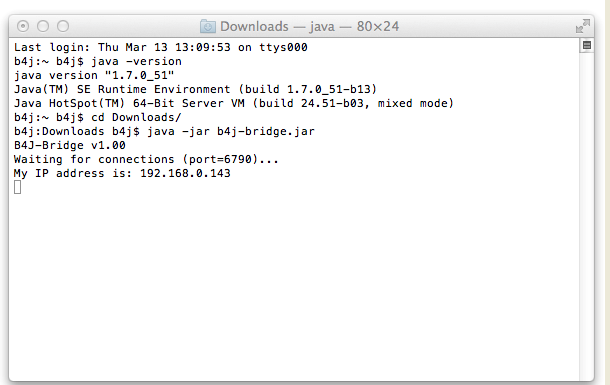
If you are running it on a raspberry pi together with the jPi4J library then you need to run it with:
B4X:sudo java -jar b4j-bridge.jar - Choose Tools -> B4J-Bridge -> Connect and enter the remote machine IP address:
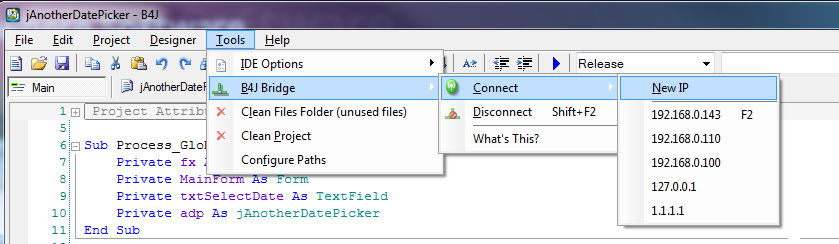
- The status icon should change to:
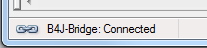
- Now you can run your app in Release or Debug mode and debug it directly on the target machine:
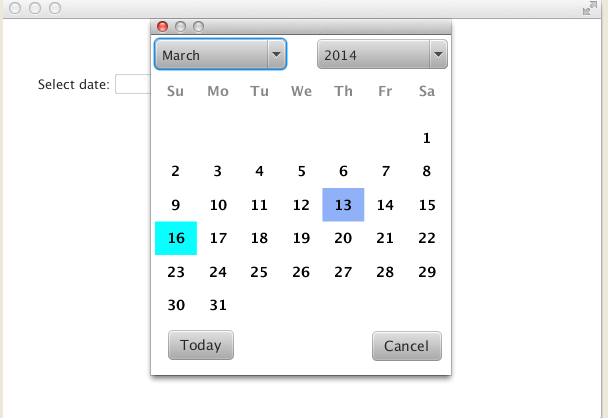
Note that the jar is copied to the target machine and deployed under a folder named tempjars.
If the debugger fails to connect to the remote machine then you should open the following ports for incoming connections:
59812, 8937 and 8938
Updates
v1.50 - Adds support for signed Mac Java 14. See the Java section here: https://www.b4x.com/android/forum/threads/building-notarized-mac-packages.130890
v1.44 - Adds support for Java versions above Java 11.
Last edited: