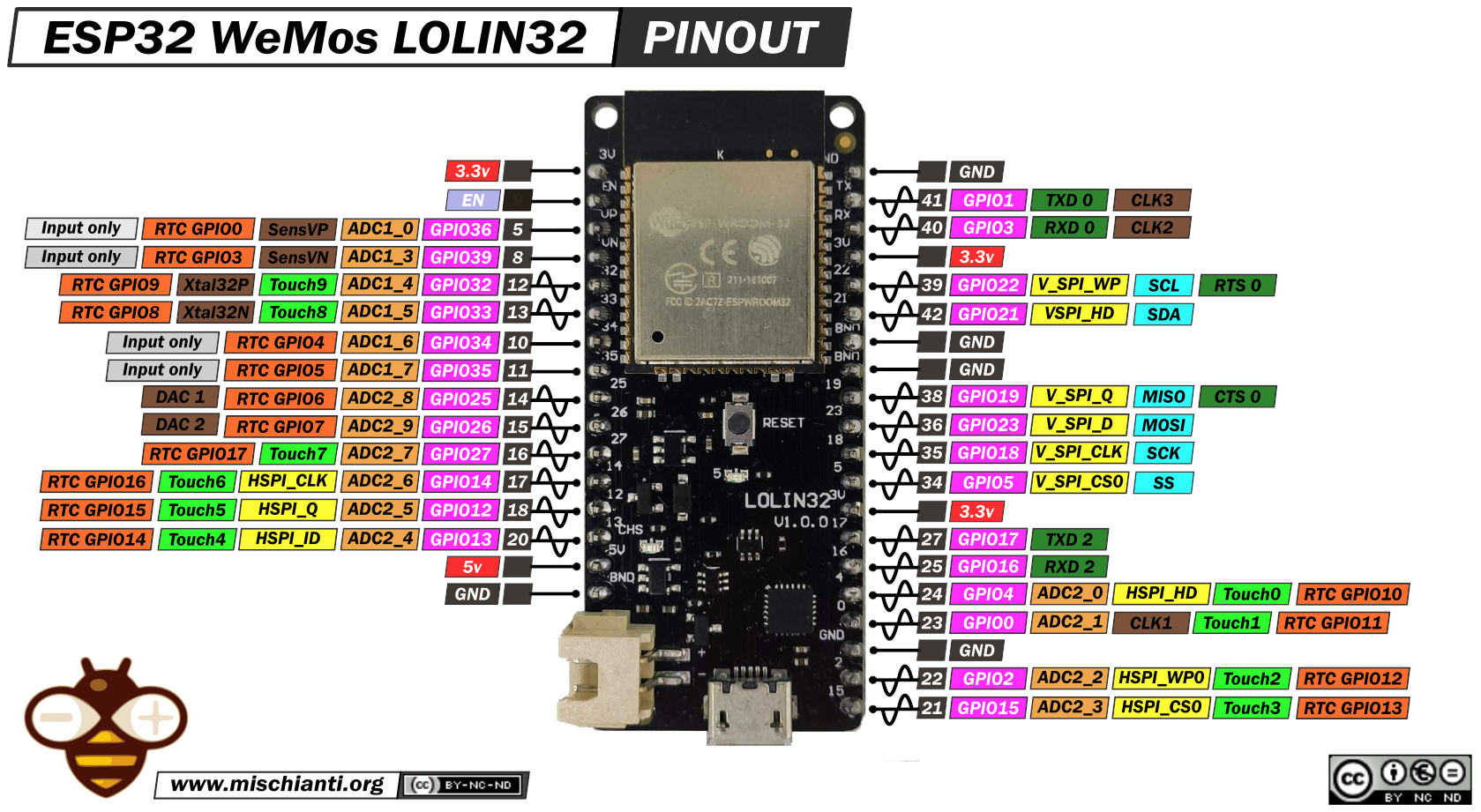Can I use SPI.Transfer_Byte_Array in the rSPI32 lib to accomplish this ?
The syntax to do it is currently eluding me!
The syntax to do it is currently eluding me!
SPI Send One Command Byte then Receive Two Bytes Back (Int):
' y1
Dim yi As Int = 0
Dim Y_COMMAND_BYTE As Byte = 0x90 ' Send One Byte Y Command
Dim MSB, LSB As Byte = 0 ' Receive Back Two Bytes
SPI.Transfer_Byte(Y_COMMAND_BYTE) ' send command byte
MSB = SPI.Transfer_Byte(0)
LSB = SPI.Transfer_Byte(0)
yi = Bit.ShiftLeft(Bit.And(MSB,MSB_BIT_MASK),8)
yi = yi + LSB
yi = Bit.ShiftRight(yi,3)