Users can sign in to your B4A or B4i apps using Google or Facebook with the FirebaseAuth libraries.
FirebaseServer completes the puzzle with server side verification of the user. This means that the signed in user gets a token id (long string) from Firebase services by calling FirebaseAuth.GetUserTokenId. The client sends the token id to the server.
The server verifies the token using this library.
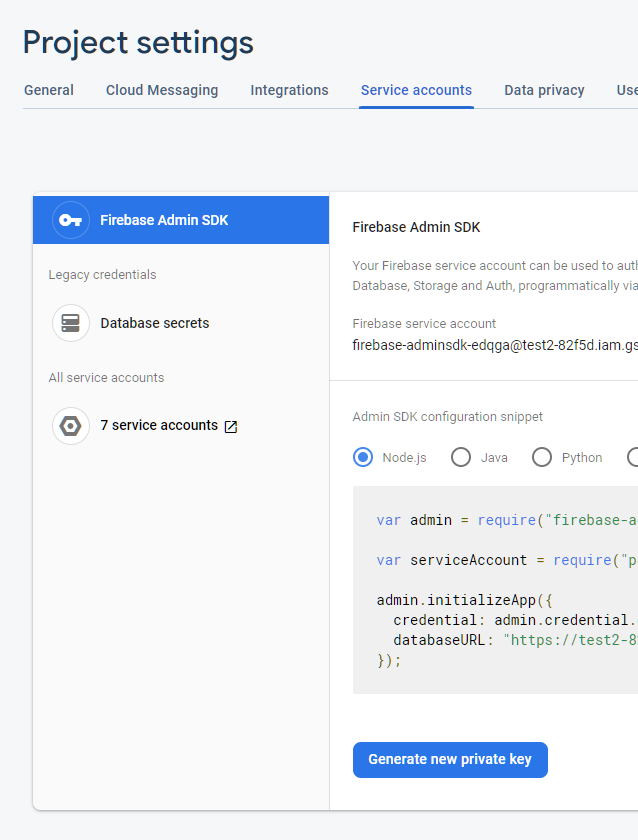
Once verified we know for sure that the request was sent from our app and we know the identity of the signed in user.
Configuration
Follow these instructions: https://firebase.google.com/docs/server/setup#add_firebase_to_your_app
Copy the json file to the Files tab.
Simple example:
Library: www.b4x.com/b4j/files/jFirebaseServer.zip
FirebaseServer completes the puzzle with server side verification of the user. This means that the signed in user gets a token id (long string) from Firebase services by calling FirebaseAuth.GetUserTokenId. The client sends the token id to the server.
The server verifies the token using this library.
Once verified we know for sure that the request was sent from our app and we know the identity of the signed in user.
Configuration
Follow these instructions: https://firebase.google.com/docs/server/setup#add_firebase_to_your_app
Copy the json file to the Files tab.
Simple example:
B4X:
Sub Process_Globals
Private fs As FirebaseServer
End Sub
Sub AppStart (Args() As String)
fs.Initialize("fs", File.OpenInput(File.DirAssets, "B4A-Test1-1878011f6afe.json"))
fs.VerifyToken("eyJhbGciOiJSUzI1NiIsImtpZCI6IjE1ZWE4ZDBkMDI1ZDExNGFiNzU0MmQ2OT...")
StartMessageLoop
End Sub
Sub fs_TokenVerified (TokenId As String, Success As Boolean, Token As FirebaseToken)
If Success Then
Log(Token.DisplayName)
Log(Token.Email)
Log(Token.Uid)
End If
End SubLibrary: www.b4x.com/b4j/files/jFirebaseServer.zip
Last edited:
