Hi there
The purpose of this tutorial is showing the functionality of sending emails using EmailJS.
This was discussed on this link:
 www.b4x.com
www.b4x.com
Now we have a Sithaso class to do this.
What you will learn
1. Using SDUITable to define a property bag (e.g. preference dialog/form)
2. Adding a button to the property bag.
3. Setting default values to the property bag
4. reading values from the property bag
5. Initializing the SDUIEmailJS class to send an email
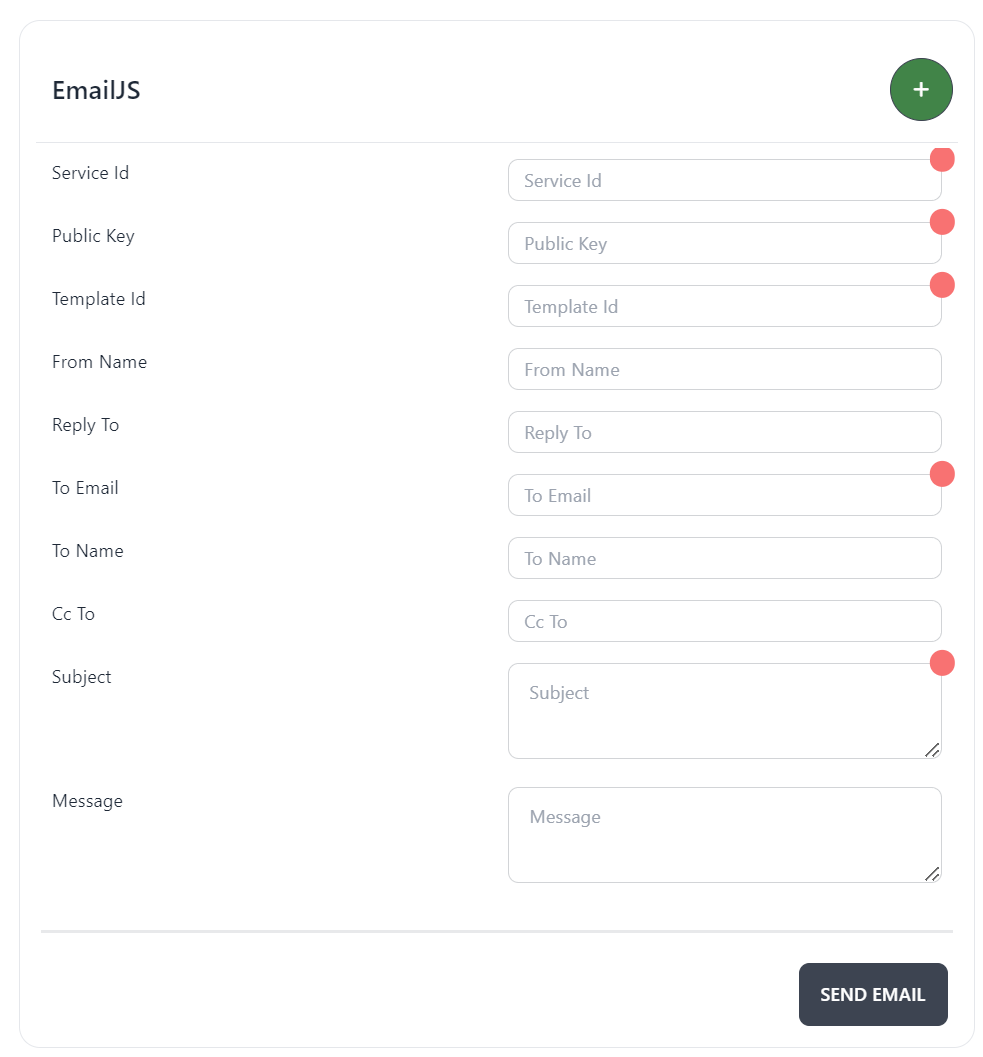
1. Building the property bag
2. Getting the bag content and sending an email.
The purpose of this tutorial is showing the functionality of sending emails using EmailJS.
This was discussed on this link:
[BANanoVuetifyAD3] Sending Emails via EmailJS REST API
Hi there I needed a simple and quick API to send emails and found EmailJS. There are a variety of other emails you can find. One of the things I like about this is the ease if creating templates and the 200 emails per month FREE. Just enough to test my ideas around. The sign up process is also...
Now we have a Sithaso class to do this.
What you will learn
1. Using SDUITable to define a property bag (e.g. preference dialog/form)
2. Adding a button to the property bag.
3. Setting default values to the property bag
4. reading values from the property bag
5. Initializing the SDUIEmailJS class to send an email
- Open an account, 200 emails per month. https://www.emailjs.com/
- Get your service id from Email Services
- Get your public key from your account.
- Create a template that you will use for your email.
1. Building the property bag
B4X:
tbEmail.ClearPropertyBag
tbEmail.AddPropertyTextBox("ServiceId", "Service Id", "", "", True, "")
tbEmail.AddPropertyTextBox("UserId", "Public Key", "", "", True, "")
tbEmail.AddPropertyTextBox("TemplateId", "Template Id", "", "", True, "")
tbEmail.AddPropertyTextBox("FromName", "From Name", "", "", False, "")
tbEmail.AddPropertyTextBox("ReplyTo", "Reply To", "", "", False, "")
tbEmail.AddPropertyTextBox("ToEmail", "To Email", "", "", True, "")
tbEmail.AddPropertyTextBox("ToName", "To Name", "", "", False, "")
tbEmail.AddPropertyTextBox("CcTo", "Cc To", "", "", False, "")
tbEmail.AddPropertyTextArea("Subject", "Subject", "", "", True, "")
tbEmail.AddPropertyTextArea("Message", "Message", "", "", False, "")
tbEmail.AddPropertyActionButton("btnSend", "Send Email", app.COLOR_CYAN)2. Getting the bag content and sending an email.
B4X:
Sub tbEmail_btnSend (e As BANanoEvent)
tbEmail.SetPropertyActionButtonLoading("btnSend", True)
Dim pbag As Map = tbEmail.GetPropetyBag
Log(pbag)
SDUIEmailJS1.CcTo = tbEmail.GetPropertyValue("CcTo")
SDUIEmailJS1.FromName = tbEmail.GetPropertyValue("FromName")
SDUIEmailJS1.Message = tbEmail.GetPropertyValue("Message")
SDUIEmailJS1.ReplyTo = tbEmail.GetPropertyValue("ReplyTo")
SDUIEmailJS1.ServiceId = tbEmail.GetPropertyValue("ServiceId")
SDUIEmailJS1.Subject = tbEmail.GetPropertyValue("Subject")
SDUIEmailJS1.TemplateId = tbEmail.GetPropertyValue("TemplateId")
SDUIEmailJS1.ToEmail = tbEmail.GetPropertyValue("ToEmail")
SDUIEmailJS1.ToName = tbEmail.GetPropertyValue("ToName")
SDUIEmailJS1.PublicKey = tbEmail.GetPropertyValue("UserId")
Dim x As String = banano.Await(SDUIEmailJS1.SendEmail)
tbEmail.SetPropertyActionButtonLoading("btnSend", False)
app.ShowSwal(x)
End Sub