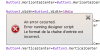Hello,
I can not compile a previous v4.3 project. I have an error saying (in French) a reference to an object is not an object's reference and that I must go to the designer script to debug.
But when I open the designer script (script general), first all the views names are black. Then I select the "Script variant" and return to "Script general" and the views names are purple. But I can't find the reference to the missing view.
Many thanks
I can not compile a previous v4.3 project. I have an error saying (in French) a reference to an object is not an object's reference and that I must go to the designer script to debug.
La référence d'objet n'est pas définie à une instance d'un objet.
Error File: l1.bal
Go to the designer script page to debug this error.
But when I open the designer script (script general), first all the views names are black. Then I select the "Script variant" and return to "Script general" and the views names are purple. But I can't find the reference to the missing view.
Many thanks