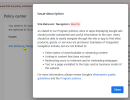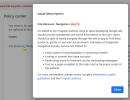I got message from AdMob for my app, Mini Todo Widget

 play.google.com
play.google.com
The issue is as below as per Admob webpage,
They provided below screen-shots,

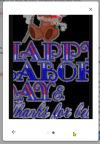
I am surprised from where they are getting the second screen-shot !
I request members who may have faced similar message from Admob to please guide me what to do in this situation.
Earlier I have made changes so that the "B4XInputTemplate" uses a panel as base rather than activity, which was covering the banner ad.
But still I am getting the issue message from Admob and I have no idea how they got such screen-shots.
You can download the app and tell me which part may be affecting this behavior or something which I will fix. Thanks for your time.
Mini Todo Widget - Apps on Google Play
Mini Todo List with resizable widget and organize the list as you wish.
The issue is as below as per Admob webpage,
B4X:
Issue description
Site Behavior: Navigation Must fix
As stated in our Program policies, sites or apps displaying Google ads should provide substantial and useful information to the user. Users should be able to easily navigate through the site or app to find what products, goods, or services are promised. Examples of misguided navigation include, but are not limited to:
False claims of downloadable or streaming content
Linking to content that does not exist
Redirecting users to irrelevant and/or misleading webpages
Text on a page unrelated to the topic and/or business model of the website.
For more information, please review Google’s Webmaster quality guidelines and the Program policies.They provided below screen-shots,

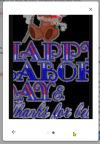
I am surprised from where they are getting the second screen-shot !
I request members who may have faced similar message from Admob to please guide me what to do in this situation.
Earlier I have made changes so that the "B4XInputTemplate" uses a panel as base rather than activity, which was covering the banner ad.
But still I am getting the issue message from Admob and I have no idea how they got such screen-shots.
You can download the app and tell me which part may be affecting this behavior or something which I will fix. Thanks for your time.